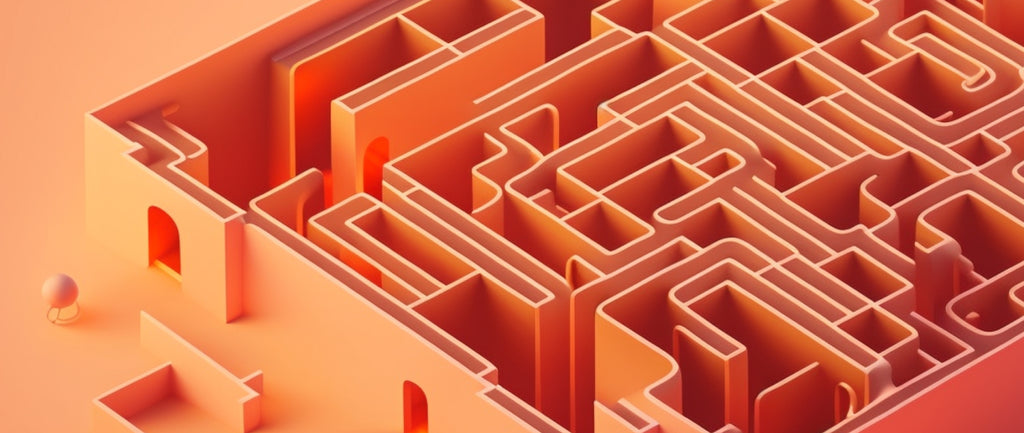A user journey is a path taken by someone (a customer) moving toward a goal, such as purchasing your product or getting product support. Along the way, the customer discovers your brand, enters your website, decides to buy (or not), completes the transaction, and comes back for support.
User journey maps help you see that path, so that you can gain a better understanding of your customers’ experience and behaviors. A user journey map cultivates empathy, too, so you can discern which pieces—the website, product support, or customer service—are (and aren’t) working as well as expected.
Here’s what else you’ll need to know about mapping user journeys.
Table of Contents
What is a user journey map?
User journey mapping visualizes a user’s story as a diagram that charts how the user discovers your brand, clicks through to the initial point of contact, engages with the site, then makes a purchase. You might also map the post-purchase journey of engagement with product support or customer service. It can be a basic text document or spreadsheet, but you’ll want to develop it into a visual timeline that shows journey phases, actions, and touchpoints.
Touchpoints on the map can include ads, online stores, newsletters, product pages, apps, shopping carts, FAQs, and more. When customers search your site for product information, post customer reviews, chat with sales associates, or add items to their shopping carts and navigate the checkout process, they are engaging via touchpoints. The map should also describe the user’s thought process and emotional reactions at each high-level stage in the journey.
Ideally, the journey flows seamlessly toward the intended goal of a sale. However, when friction or frustration sets in, touchpoints become pain points, which can lead to customer drop off or abandonment of the journey.
Elements of the user journey to include in a map
The user journey is like a story with a plot, setting, and forward momentum toward a final resolution or goal. The customer is the hero of the story. Key elements common in user journeys are:
- Buyer Persona.The story or journey features a lead actor, which is the user or persona. Thebuyer personais a fictionalized character based on compiled research of a real type of customer. Different types of buyers can have their own journeys.
- Scenario.A good story will follow the journey of a motivated character with needs and expectations. The buyer persona similarly should be motivated toward a specific goal.
- High-level stages.High-level stages are the phases in the user journey the customer passes through on the way toward the goal, like chapters in a story. For example, a customer journey could include these high-level stages: awareness, deliberation, decision, retention, and loyalty.
- User actions and touchpoints.Within each high-level stage, the persona performs certain actions at crucial touchpoints, which are moments where users interact with your business. The story might play out through each high-level stage like this:
- Awareness.The buyer persona recognizes a need, researches the marketplace, educates themself, and discovers potential solutions. Relevant touchpoints might be advertisements, email, or web searches.
- Deliberation.The persona performs product searches and compares options. Customer touchpoints at this stage could include engagement with product descriptions on your website, online reviews, and comparison shopping at competitors’ websites.
- Decision.The customer chooses the right product and navigates through thecheckout flowon the website.
- Retention.Is the customer getting value and are they satisfied? Welcome emails, product guides and instructions, and online forums are helpful retention tools, and customer service (phone calls, chat, knowledge base) is a key touchpoint at this stage.
- Loyalty.A customer can grow into a loyal advocate of your brand across touchpoints like social media and reviews, and by responding to email outreach and incentives like freebies, discounts, rewards, and othercustomer loyalty programs.
- User emotions.Behavioral psychology is used to characterize the customer's thinking and feelings at each stage and touchpoint. By empathizing with their emotional reactions, you can map their engagement highs (and lows), and anticipate when and where site navigation and form design become influencing factors.
- Opportunities.After the journey ends, you can analyze outcomes to understand how easy (or difficult) it was for the customer to make the purchase and why certain buyer personas might be likely to drop off. These actionable insights can lead to site improvements like better menu structure, more relevant product descriptions, more visually appealing design, and reduced loading times.

5 types of user journey maps
Journey mapping can be used to help you better understand your customers’ behaviors—now or in the future. You could also create unique maps for a specialized buyer persona, or see the journey from the business-side perspective (how effectively services are engaging with the customer at each touchpoint). Here are five examples of user journey maps:
1. Current state
最受欢迎的类型、当前状态旅行地图is a real-time visualization of a user’s engagement, showing the customer experience as it’s happening on your current website. Current state maps typically identify critical points where the customer experience needs improvement.
2. Future state
A future journey map serves as a predictive tool and shows the ideal experience you aspire for your customers to have. You can use this type of journey map to test site changes before they are implemented. If you want to know: Will the customer react positively to these significant changes? Future state maps help you make an educated guess.
3. Persona-based
If you’ve segmented your customers, you can create individual buyer personas for the different segments and customer journey maps for each. For example, a particular group might struggle at the checkout stage while others sail through easily. Knowing which customer segments need additional guidance can lead to more closed sales.
4. Service blueprints
A service blueprint takes a current state map and adds the sales and customer service teams, technologies, policies, and procedures needed to serve the customer at each stage (and touchpoint). The service blueprint gets everyone in the business on the same page, and seeing where their responsibilities impact the customer experience.
5. Onboarding
The onboarding user journey map emphasizes the steps a customer takes after they make the purchase and start using the product or service. It also describes the customer experience when revisiting the website to learn how to use the product, get product support, and discover new products.
How to create a user journey map in 5 steps
- Define the buyer persona
- Identify the persona’s goals and expectations
- List touchpoints
- Identify pain points
- Identify user emotions
1. Define the buyer persona
Which type of customer persona will be studied? Define your buyer persona by determining which customer segment you want to target and gathering data from customer feedback, reviews, surveys, and anecdotal evidence of customer experiences. If you’re interested in more than one segment, consider making a map for each.
2. Identify the persona’s goals and expectations
Think through the problem this persona wants to solve. What is the need that is going to lead them to your brand and products, and what are their expectations of your products? Tap into available user research such as customer interviews or product reviews, and envision the motivation that will drive the plotline. What kind of buying experience does this persona expect? How do they define satisfaction? The answers provide a measure of success or failure at each touchpoint.
3. List touchpoints
Journeys flow along a timeline as a series of actions taken while the persona moves through each stage. List each action for the high-level stages, then identify touchpoints for each channel that is associated with the action.

4. Identify pain points
A pain point is a source of negative emotions and, consequently, lost business. Any touchpoint where the user encounters friction or lack of direction, or where an interaction proves confusing, can be a pain point. Examples include frustrating product search results, inadequate product descriptions, long loading times during the checkout process, and difficulty accessing customer service. You can highlight customer pain points on your journey map using bold colors, standout typography, or emojis.
5. Identify user emotions
At each high-level stage of the journey, you describe how the user is reacting emotionally based on the persona’s profile and their needs and/or expectations. You can map this using thought bubbles, emojis, and graphs of the emotional trendline. Positive feelings would be “up,” negative vibes “down.”
Benefits of user journey maps
There are numerous benefits of journey maps, including:
- Identifying pain points.Seeing the journey mapping process from the customer’s point of view lets you test where the website (or app) is hard to navigate, or whether product support and customer service are working as well as intended.
- Improving sales and customer retention.Once you know the pain points, you can efficiently troubleshoot priority areas of the site most in need of adjustments to increase sales and get a bettercustomer retention rate.
- Strengthening marketing strategies.Having a better grasp of customers’ needs can lead to more relevantmarketing strategiesfor different market segments.
- Making informed product decisions.Insights gained from the map can inform decisions about new product development.
Mapping user journeys FAQ
How can I use user journeys to improve my products or services?
User journeys take a hypothetical yet realistic customer scenario and follow the ups and downs as a customer interacts with your website. By seeing points where friction occurs, you gain a better sense of where site navigation and functionality can be improved.
How can businesses identify pain points in the user journey?
You could imagine the persona moving through the user journey, then test each touchpoint. Or, you can use customer interviews as a source to identify pain points. Then, highlight them in an updated user journey map and analyze why they are causing problems.
What is the difference between a user journey map and a customer journey map?
In a sense, the terms user and customer are interchangeable. A customer is a user, and the most common user of your website is a customer. Alternatively, customer journey mapping encompasses every conceivable interaction a customer could have with your business, while the user journey can be viewed more narrowly as the customer's digital experience—how they engage with your website or app, for example.
How often should I update my user journey maps?
Customers are diverse and are likely to change as your business grows. There is no one-size-fits-all user journey. To maintain an effective user journey map, you can periodically review assumptions—maybe monthly or on a quarterly basis—about the user personas you have mapped.
什么是下车点在用户的旅行?
发生用户停止interacti下降点ng with your website due to mounting friction and pain points, such as difficulty searching for products and obstacles during checkout. A map that charts the emotional trajectory of the user journey can help you identify where drop-offs are likely to occur.