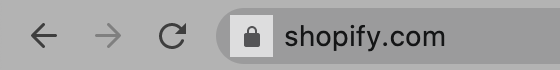Enabling secure connections to your Shopify store
Enabling secure connections to your Shopify store ensures that the data that your customers enter remains private and secure. This is achieved using a TLS (Transport Layer Security) certificate, sometimes referred to as an SSL (Secure Sockets Layer) certificate, that encrypts communication between your store and external content, and publishes the content securely using HTTPS instead of HTTP.
For example, if your store's URL ishttp://www.example.com, then the URL is changed tohttps://www.example.comwhen the TLS certificate is issued. If your customers use the original URL, then they are redirected automatically to the encrypted online store.
TLS certificates have the following benefits for your online store:
- They add a layer of security by encrypting customer data.
- They help to build your customers' trust by displaying a padlock icon beside your online store's URL.
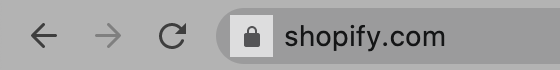
On this page
Acquiring a TLS certificate
TLS certificates are provided for free for all domains that are added to Shopify. A TLS certificate is issued automatically in the following circumstances:
- For any assets that are hosted on the
.myshopify.comdomain. - When youbuy a custom domain through Shopifyortransfer a domain to Shopify.
- When youconnect your third-party domain to Shopifyby changing your A record and CNAME record to point to Shopify. In this case, it might take up to 48 hours for the TLS certificate to be issued. During that time, anSSL Unavailableerror might be displayed in your Shopify admin. A security error might also be displayed in your browser when customers visit your online store. If your store still displays a security error after more than 48 hours, then contactShopify Support.
You can make sure that your TLS certificate has been issued by verifying that the status of the domain isConnectedon theDomainspage. In addition, the padlock icon is displayed beside your online store's URL in the address bar when you view your storefront.
Verifying that your assets are secure
If your online store includes images, videos, webfonts, or other assets that are hosted somewhere other than on Shopify, then they should be delivered over HTTPS. Any page in your Shopify online store that includes an asset that is not delivered over HTTPS is considered to be insecure.
The best option to ensure that your assets are secure is to host all your online store's assets on Shopify.
If you need to host your assets outside of Shopify, then make sure that you do the following:
- Host your assets on a server that publishes over HTTPS.Learn more about uploading files to your Shopify admin.
- Host your video content on a service that publishes over HTTPS.
- When you use webfonts, verify that they're published over HTTPS from their source.
Certification Authority Authorization (CAA) records
A Certification Authority Authorization (CAA) record is used to specify which certificate authorities are allowed to issue certificates for a domain. A certificate authority (CA) is a trusted entity that issues electronic documents that verify a digital entity's identity on the Internet.
You don't need CAA records for your store. However, if you're required to use CAA records, then the following certificate authorities (CA) must be added to each CAA record at the same time that youconnect your domain to Shopify:
Troubleshooting security errors for your third-party domain
After you connect your third-party domain to Shopify, your customers can't access your online store.
Symptom
The following errors occur:
- A TLS or SSL unavailable error is displayed in your Shopify admin.
- A message similar to
Your connection is unsecureis displayed on your storefront.
Cause
It can take up to 48 hours for the TLS certificate to be issued after you connect your third-party domain to Shopify. During that time, a TLS or SSL unavailable error might be displayed in your Shopify admin. If the error persists after 48 hours, then the settings on your domain provider's site might not be configured correctly.
Resolution
If the TLS or SSL unavailable error is still displayed after 48 hours, then do the following:
- Verify that your A record is
23.227.38.65and your CNAME record isshops.myshopify.com. - If you useCAA records, verify that you have added all the required certification authorities.
- If you use an AAAA record, remove it.
- If you have DNSSEC enabled for your domain, then disable it.
If you need further assistance, then contactShopify Support.