The same things that make Snapchatfuncan also make itfrustratingto learn.
Snapchatultimately leaves it up toyouto figure out its features—in fact, it encourages you to discover them by accident.
So if you don’t “get” Snapchat, it’s not because of your age. More likely, it’s just because you haven’t spent enough time learning it beyond the basic “snap and send” features of thissocial media marketingplatform.
For those who stick with Snapchat, however, the social app is likely to earn a permanent spot on their smartphone’s home screen for the way it draws out the most authentic side of them.
And for those who don’t, they’re missing out on being part of a platform that has332 million daily active users—for reference, that’s more than Twitter.
Whether you’remarketing your businessor just having fun, whether you’re new to Snapchat or looking to take it to the next level by runningSnapchat ads, these 21 Snapchat tips are bound to give you a newfound love for the app.
21 ideas to post on Snapchat
1. Add more than one filter to a single Snap
Once you’ve snapped a picture or avideo, you can swipe through several filters to apply over your snap—including standard image filters, temperature, speed, and location-based filters.
But what many people don’t know is that you can apply multiple filters by holding down on your screen with one finger to keep your current filter, while swiping through to add more.

2. Buy on-demand geofilters—they’re cheaper than you think!
On-demand geofilters are fairly inexpensive and are priced according to time frame, location, and square footage you want to rent. In fact, it can be as low as $5 for a few hours to get your own temporary geofilter.
You can use them strategically for events or to market to a location where youknow your target audience will be pulling out their phonesto Snap their lives.
These can be created for events or to promote your business or product. Here are a few examples from Snapchat’s website:

3. Download your Snaps and upload them elsewhere
One of Snapchat’s shortcomings is the fact that the only people who know what you’re up to on Snapchat are the people who follow you.
An easy way to get around this is to download your snaps and give them a more permanent home on another channel, like Instagram, Twitter, or elsewhere to “tease” your Snapchat presence.
You can download your snaps by taking a screenshot or hitting the download arrow at the bottom of your screen when you’re viewing a snap. There’s even an option to download your entire Story when you tap the three vertical dots when you’re looking at the list of the day’s Stories.
A goodstrategy for growing your following是常规的努力增加意识around your Snapchat presence. And that leads me to our next hack.
4. Get more followers by getting your Snapcode and username URL out there
There are three main ways people can add you on Snapchat: they can manually add you by your username, they can scan your Snapcode, or they can click on your Snapchat user URL on mobile, which redirects to the app.
You can access and share your Snapchat username link via your profile. Click your profile photo in the upper left corner of your screen, then tap on your yellow Snapcode to access more options.
At the top, you’ll see a blown-up version of your Snapcode that you can screenshot to share, or you can access some of these other options for sharing your Snapchat profile:
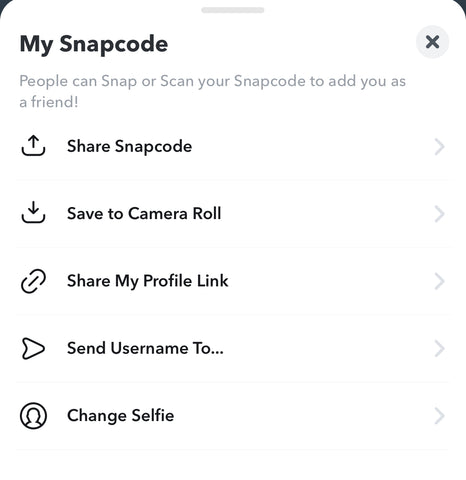
People can easily add you by taking a photo of your Snapcode in their Snapchat app, or they can save a photo of your Snapcode to their camera roll and upload it to add you.
To add more Snapchat friends, they’ll tap the Add Friend icon in the top right corner of the Snapchat dashboard, then tap the Snapchat ghost to the right of the Find Friends search bar. From here, they can upload a photo of your Snapcode in order to add you and start viewing your Snapchat posts.
5. Snapchat can read normal QR codes, too
QR codes came out in 2009, but have resurged into popularity due to the COVID-19 pandemic and the need to keep things sanitary by going paperless. QR codes are now readable by nearly any smartphone camera—and they’re readable by Snapchat, too.
Simply hover your Snapchat camera over the QR code and hold the screen until a menu pops up. You’ll see Scan Results, a new feature that Snapchat offers to let people find content similar to what they’re already looking at, but if you scroll to the bottom, you’ll be able to access the link connected to the QR code.
Try it! Subscribe to Shopify’s blog by looking at the code below in your Snapchat app, then holding the screen!

Shopify's QR Code Generatorlets you create QR codes for free. You can enter any web URL, phone number, SMS or plain text with a single click.
6. Add music over your video snaps
Tap the music note symbol in your Snapchat menu to access music clips that you can add to the background of your snaps. This lets you easily add another layer of creativity to your content.

Possibilities include:
- Lip-syncing
- Telling a story
- Staged performances
- Freestyle dancing
- Freestyle rap
- 无论将增强音乐
Simply search for your favorite song or a relevant tune that you can add on top of your snaps.
Did you know?当你按住相机按钮矩形ord a video, you can zoom in and out with the same finger by sliding it up and down instead of pinching your screen with the other hand.
7. Create layers with stickers, filters, text, emojis, etc.
Most Snapchatters know you can turn your captions into larger text, apply filters, and adjust the size of stickers by pinching them.
Tap, drag, and drop different elements over one another to get them to work together. Combine all this together and you can create unique snaps that “augment reality” in wonderful ways.
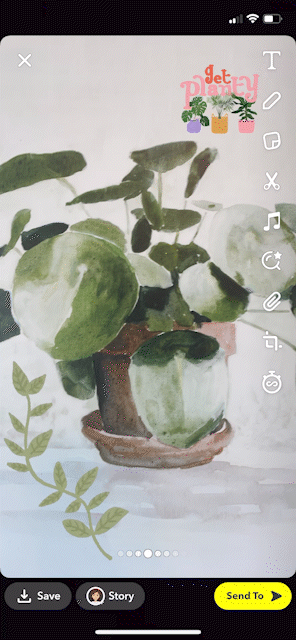
8. You can change your font background
Similar to Instagram Stories, Snapchat offers a feature that changes up your font background. This is useful if you want your text to stand out against a busy background.
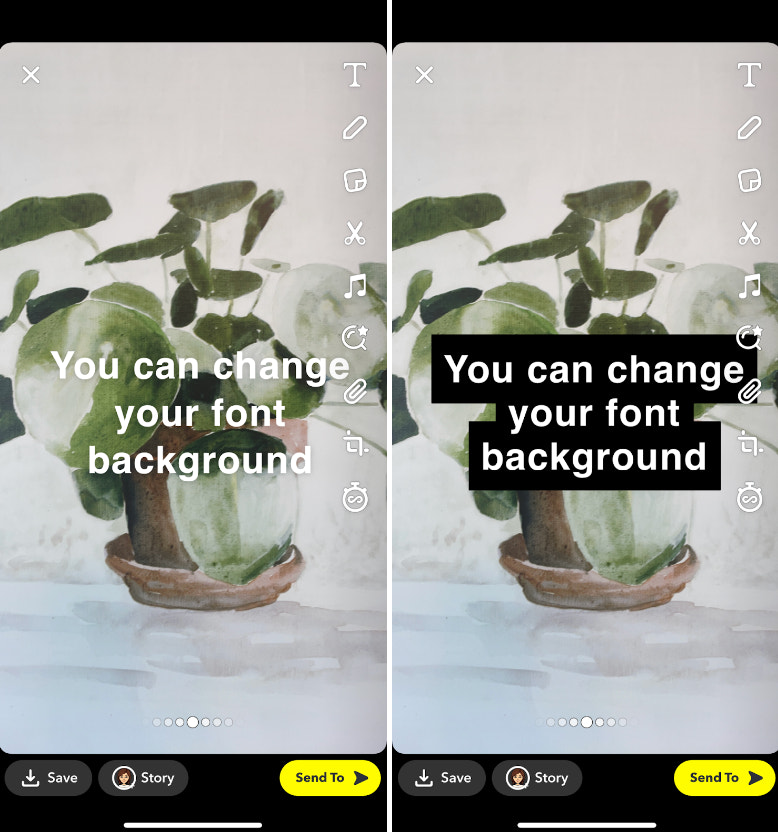
You can also use the color picker to change the color of your text. What’s more, if you hold down your finger inside the color selection bar and drag it anywhere on the screen, you canaccess a much broader range of colors.
9. Check for new lenses daily, and whenever you travel
Lenses make use of Snapchat’s face recognition technology to apply a mask over your face. Simply hold your finger down over your face, or someone else’s, until the app recognizes it. Then you’ll be able to select from a variety of facial overlays from a panda to the oh-so-famous unicorn that vomits rainbows.
Many lenses make regular appearances, but you’ll also see sponsored and limited-time lenses that you can use, so check it frequently.
Your selection of lenses will also change depending on where you are, so keep an eye on them whenever you travel.
10. Create title cards for longer Snapchat Stories
Snapchat Stories can get long and hard to follow, especially if you have multiple “segments” in a single day.
That's why it’s good to upload a larger number of shorter snaps (roughly three seconds each) to keep your audience invested.
This is also where title cards come in handy.
Snapping a wall or some other background can give you a canvas to create a message or a piece of "Snap art” for your audience to read and signal the next part of your Snap Story.

Since the default white font can be hard to read, it’s a good practice to alsocolor over it using the drawing tool to make your words pop!Or, cover up your phone camera to get a plain black screen for your title card.
11. Diversify your content mix
Most of our lives, however interesting, can get repetitive as we go about our daily routines. And Snapchat can get stale if you regularly share the same things every day.
That’s why it’s important to diversify your snaps—to develop your own content mix—to maximize interest and engagement. People are going to be less inclined to seek out your Snapchat Stories if they know what to expect.
Luckily there’s no shortage of types of content you can push out:
- “How it’s made” videos
- “A day in the life” videos
- Quotes presented using Snapchart art
- DIY tutorials
- Interviews
- “Takeovers” by partners/celebrities
- And more!
12. Track your snap stats to improve your efforts
Because of the temporary nature of Snapchat, it’s actually much harder to go back and analyze the performance of your snaps over time.
Instead, I recommend you track the performance of your snaps and the growth of your following, especially in the beginning, to look for patterns as to what works and what gets the most engagement.
Here’s what you’ll want to track:
- Viewstell you how many times your snap has been viewed (you can slide your finger up on a snap to see specifically which of your followers have viewed it).
- Screenshotsindicate the number of people who saved your snap for later, or to take a closer look.
- New followersyou get per day, and any promotion you did to attract them, keeping in mind that it’s difficult to find out the exact number of followers you have.
- Timing of your snapswill indicate when your snaps get the most views and on what days.
13. Reach new audiences with Snapchat takeovers
Giving the keys to your Snapchat account to a celebrity, influencer, orpartner with a sizeable audienceis a good way to grow your following.
它还注入健康剂量的变化。你的snaps can start in Toronto and easily migrate to Hong Kong by just giving someone else your login info.
Just remember to agree on best practices and ideal outcomes. You’ll probably want to switch up your password afterward too, or create a personalized password during the time of the takeover.
14. Use shortened URLs as a substitute for links
You can’t add clickable links to your snaps, so it can be hard to direct viewers to take action outside the platform.
But youcanusebit.lyor other URL shorteners to display links that are easier to remember and follow up on.

Snapchat is home to your most loyal followers, making it a good channel for reaching them and letting them know what’s going on with you or your brand, directing them to where they should go to participate.
15. Run Snapchat ads
Snapchat ads, like Insta Story ads, appear in between organic Stories as users scroll through them. This is a great way to build awareness of your brand, and your Snapchat profile. They’re 10-second, full-screen videos that allow you to really show off your products or services.
In fact, they also offer their ownecommerce shoppable adsfor online stores to take advantage of and increase sales. Use a video to show off your product and include a Shop Now call-to-action at the bottom that immediately leads viewers to your product options.

Read more:How to Make Money on Snapchat
16. Host a contest or giveaway
If you want to ramp up your Snapchat following, hosting a contest or giveaway is a fun way to get your audience excited and engaging with you on the app.
First, you’ll want to decidewhatyou’re going to give away. This can be tricky because it needs to be something that only your target audience would be interested in. If you give away something like cash or an iPad, you could get entries from people who would never buy your product—and what’s the point of that?
Next, start promoting your Snapchat giveaway. Do this on Snapchatandon your other social profiles, while including a photo of your Snapcode so more people can easily follow you and join in on the fun.
GrubHub ran one of the best Snapchat contests we’ve seen, and although this was shortly after the company joined Snapchat back in 2014, the results still speak for themselves—the brand was even nominated for aShorty Award.
GrubHub created a contest sort of like a scavenger hunt and encouraged its followers to join in. Everyone who completed the hunt received a $50 gift card to GrubHub. And while you don’t have to give something away to everyone who participates, this was a great promotion for the food delivery app.
In fact, more than 30% of its Snapchat followers participated, and the brand saw an increase of 20% in its overall following throughout the duration of the contest. Creating a Snapchat game like this is a great way to build up an engaged audience.
17. Create immersive experiences for your audience with AR/VR filters
Snapchat’s filter options help to create one of the more immersive experiences of all the social networks. One version of this is with the Snapchat lenses—by creating a filter that augments users’ faces in their selfie pics, you’re able to create a fun experience for your audience.
However, you can go much further than that with Snapchat filters. Take this Honda filter for example. First, you’re able to see the exterior view of one of its new vehicles. Click areas to learn more about the car, or view the interior to learn even more.

This creates an immersive experience for someone interested in a Honda car without them ever having to leave their home or head to a dealership.
18. Attach a website to your snaps
Use your Snapchat to increase website traffic and sell your products. Share product photos, educational tidbits from blog content, or behind-the-scenes content that will engage your audience. Then, add a link directly to a blog post or product page.
You can easily do this by tapping the paperclip icon in the right sidebar and typing in or pasting your desired URL.

19. Access different color palettes with your drawing tool
At first glance, it might look like Snapchat doesn’t have a wide variety of colors, but if you tap the icon below the color picker with the three colored circles, you can get access to an entirely new color palette.
The first one is regular, then a dark palette, a bright palette, and a grayscale palette.

This can help you design even more creative Snapchat Stories to share with your audience.
20. Draw with emojis
Another drawing option is found right below the colored circles by clicking on the emoji. This gives you eight different emoji options to draw on your snap: heart eyes, a heart, laughing face, fire, kissy face, skull, crying face, and the 100 emoji.

These can be used in creative ways to add even more oomph to your content—or simply to create a funny Snapchat that your audience can laugh at.
21. Create your own Snapchat stickers
Another great option is to create your own Snapchat stickers. You can use these to duplicate an item in your photo, but you can also save them to reuse later. This is a great idea for adding products into different photos.
It’s extremely quick and easy to create these stickers. Start by taking a photo with the Snapchat camera, then tap the scissors icon in the right sidebar.

在屏幕上,因为它告诉你,你可以不现实ker by outlining an object in your photo with your finger. It’ll save in your own stickers tab of the stickers dashboard—just click the sticky note icon, then tap the scissors tab to see your homemade stickers.
Tap the one you want to add to a photo and place it anywhere you want on the image, like so:

It may take a few tries to get it exactly the way you want it to look, but this can be a fun addition to your snaps. If you want to get rid of a sticker, simply hold it while in your My Stickers library until a trash can appears in the top right corner, then drag the sticker and drop it on the trash can.
Get more from your Snapchat marketing today
In the beginning, Snapchat might just seem like a way to temporarily capture and share moments. Eventually, however, you’ll start to see each snap as a canvas.
Whether you're using Snapchat to engage your customers or just build a following, the best way to learn the ins and outs of the platform is to draw, add stickers, play with the text, and just flex your creative muscles.
Many attribute the authentic behavior you find on Snapchat to its ephemerality—the fact that its content is literally here today and gone tomorrow. But the other way Snapchat encourages authenticity is by giving you the freedom to mix reality and imagination.
Ready to create your business? Start your free trial of Shopify—no credit card required.
Posting on Snapchat FAQ
What should I post on Snapchat?
What fun things can you do on Snapchat?
- Add music to stories
- Track Snap stats to improve your marketing efforts
- Draw with emojis
- Create your own stickers
- Use QR codes
- Create immersive experiences
- Direct people back to your website
What are some funny things to post on a Snapchat Story?
- Hilarious captions
- Behind the scenes of employees
- Funny filters

