起源
byShopify
Release notes
Includes support for:
- Stock counter
- Mega menu
- Sticky header
- See all featureshere
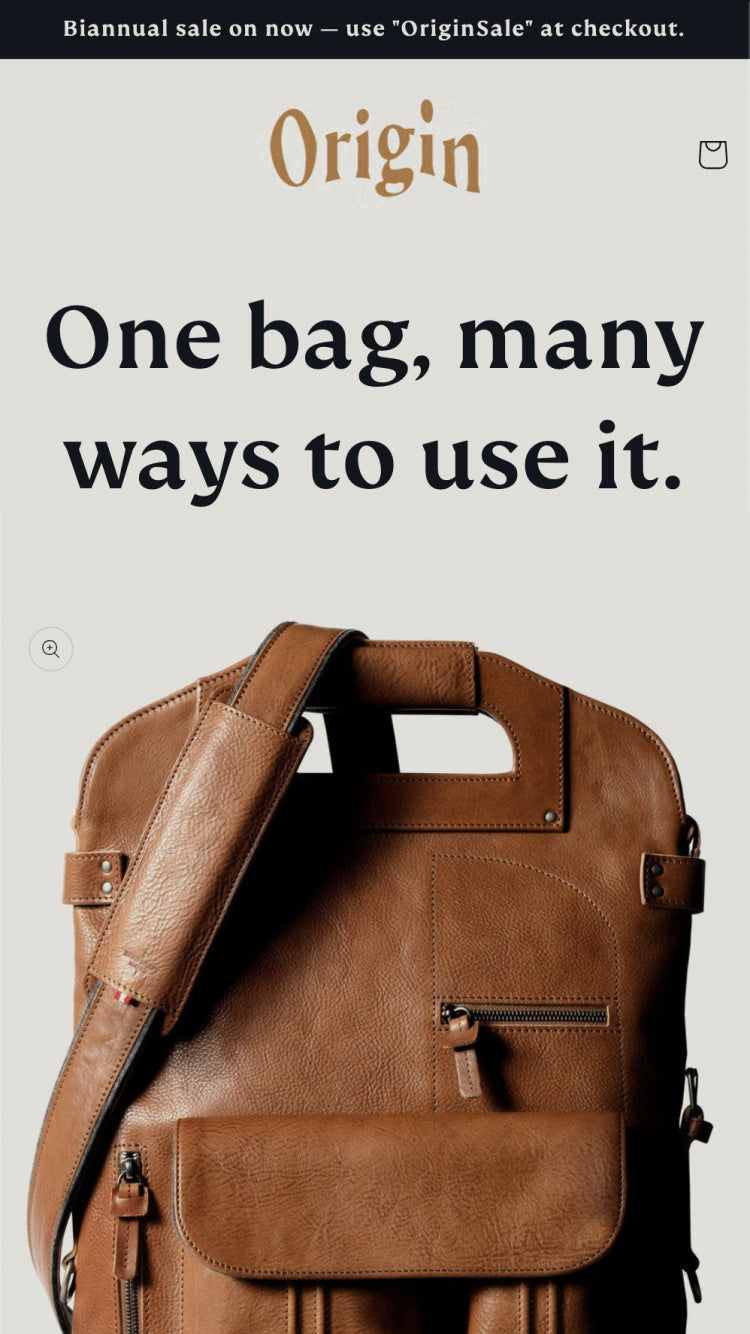
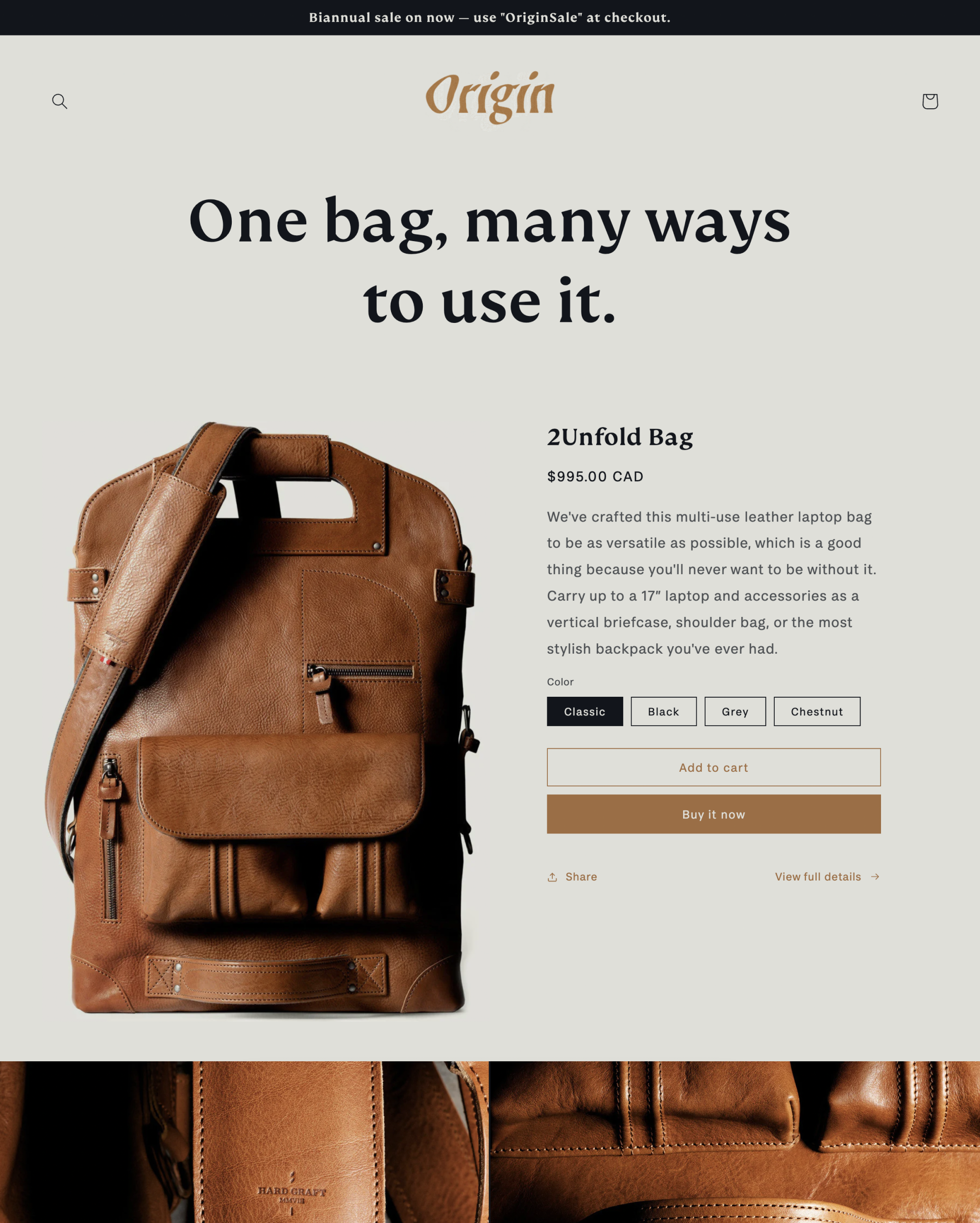
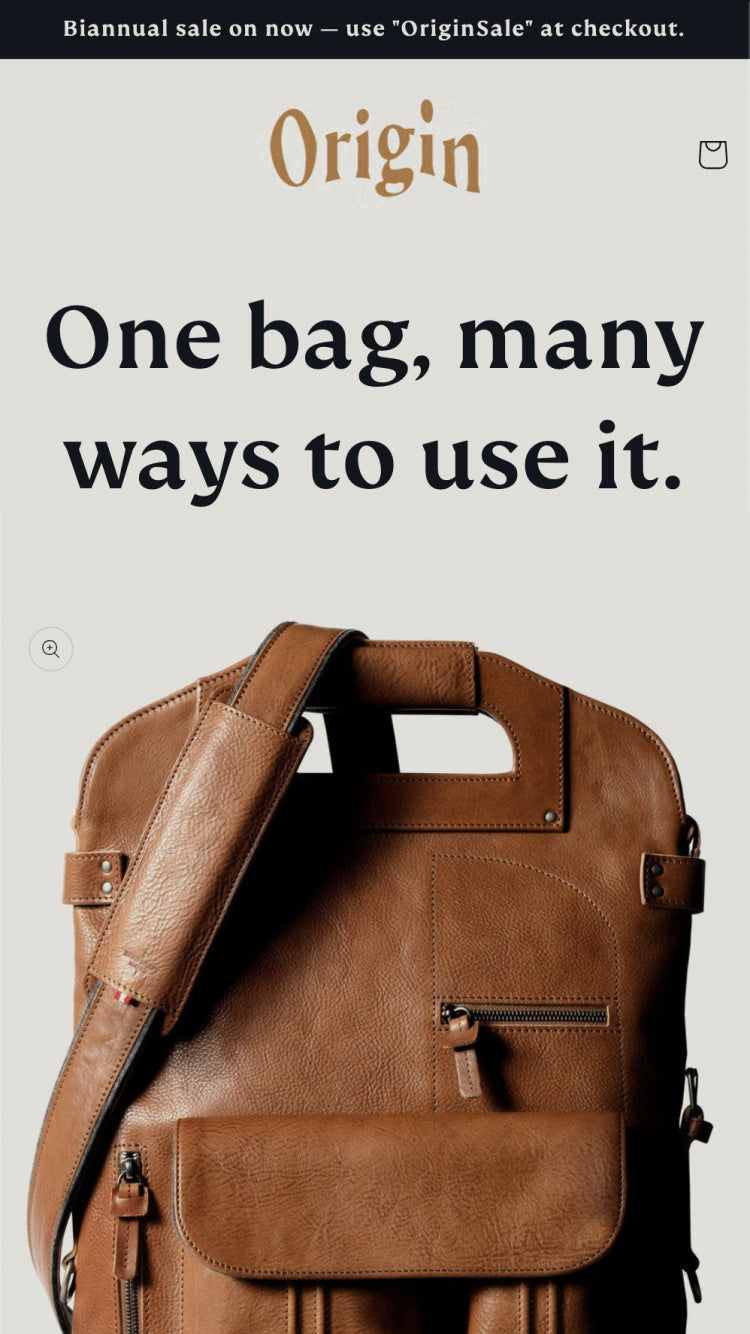
A neutral color palette is paired with surprisingly quirky typography to offer a touch of whimsy and fun.
Share stories from your buyers with structured layouts that encourage digging into the details.
Flexible design and customization settings to achieve your desired vision without have to touch any code.
The theme design is great and I love how it is tailored to a one-product business. The problem has been there is clearly a bug which means colour schema gets messed up when importing over from a previous template. I reached out to support which told me the fix this with the development team but over a month still nothing fixed. "To preview your changes, color schemes must be defined in settings."
I love the theme, but when i add a product in my list to the store, the description doesnt update to the set one. Also if i try copy-paste the description to the site it cant be managed as to headers, paragrafs and sections etc. Is this something i can fix or is it just how it is?
Hello, it sounds like you are trying to have a different template set up for different products so individual information displays on each one. You can achieve the same idea of this by using metafields, here is a help doc explaining how to use this (https://bit.ly/3nR3Bml). If this isn't what you are having troubles with, please contact our Support (https://bit.ly/2AWw5VA) so we can get context!
The Slideshow Section has two big issues. When I change the opacity of the image overlay, the opacity of the actual image (main image) changes, instead of the overlay with the information the button. This is backwards. The other issue is that the overlay over the image on the Slide Show Section, is huge and there's no way to change it. How do I change the size of this?
Hey there, the part of the slideshow that contains wording and buttons is called the Container, while the Image Overlay points to the opacity of the overlay on the image itself - though we understand how this can easily be mixed up. As for the size of the container, please reach out to our Support (https://bit.ly/2AWw5VA) to see if you are eligible to use Design Time to have this adjusted.
我困惑,超级菜单在哪里?我not seeing any menus
Hi, thanks for your question! You'll find the settings for the main menu in the Origin theme within the header section - specifically, 'menu' and 'desktop menu type' settings. Here, you can add and configure your main menu. If you're having difficulty finding these options, please reach out to our support team (https://bit.ly/2AWw5VA) and we'd be happy to take a look with you.
起源11.0.0 introduces new customization options to the announcement bar, new animations and hover effects, and a Quick order list section to product pages.
起源10.0.0 introduces new color schemes, animation options across templates and sections, performance improvements for large images, an improved announcement bar, and the ability to change the shape of product cards images.
起源9.0.0 introduces app blocks in header, video upload with auto-loop, "Click and hover" zoom, new desktop header menu style, a gift card recipient form, and some performance improvements on images.
The theme design is great and I love how it is tailored to a one-product business. The problem has been there is clearly a bug which means colour schema gets messed up when importing over from a previous template. I reached out to support which told me the fix this with the development team but over a month still nothing fixed. "To preview your changes, color schemes must be defined in settings."
I love the theme, but when i add a product in my list to the store, the description doesnt update to the set one. Also if i try copy-paste the description to the site it cant be managed as to headers, paragrafs and sections etc. Is this something i can fix or is it just how it is?
Hello, it sounds like you are trying to have a different template set up for different products so individual information displays on each one. You can achieve the same idea of this by using metafields, here is a help doc explaining how to use this (https://bit.ly/3nR3Bml). If this isn't what you are having troubles with, please contact our Support (https://bit.ly/2AWw5VA) so we can get context!
The Slideshow Section has two big issues. When I change the opacity of the image overlay, the opacity of the actual image (main image) changes, instead of the overlay with the information the button. This is backwards. The other issue is that the overlay over the image on the Slide Show Section, is huge and there's no way to change it. How do I change the size of this?
Hey there, the part of the slideshow that contains wording and buttons is called the Container, while the Image Overlay points to the opacity of the overlay on the image itself - though we understand how this can easily be mixed up. As for the size of the container, please reach out to our Support (https://bit.ly/2AWw5VA) to see if you are eligible to use Design Time to have this adjusted.
我困惑,超级菜单在哪里?我not seeing any menus
Hi, thanks for your question! You'll find the settings for the main menu in the Origin theme within the header section - specifically, 'menu' and 'desktop menu type' settings. Here, you can add and configure your main menu. If you're having difficulty finding these options, please reach out to our support team (https://bit.ly/2AWw5VA) and we'd be happy to take a look with you.
起源11.0.0 introduces new customization options to the announcement bar, new animations and hover effects, and a Quick order list section to product pages.
起源10.0.0 introduces new color schemes, animation options across templates and sections, performance improvements for large images, an improved announcement bar, and the ability to change the shape of product cards images.
起源9.0.0 introduces app blocks in header, video upload with auto-loop, "Click and hover" zoom, new desktop header menu style, a gift card recipient form, and some performance improvements on images.
What’s included with every theme on the Theme Store
Themes on the Shopify Theme Store are guaranteed to stay up to date and work with Shopify’s ever-growing feature set.
Every theme in the Theme Store meets Shopify’s performance standards, ensuring a faster shopping experience for your buyers.
Try the theme for free with your own products, brand colors, and customizations.
Demo stores aren’t included, but you can get free stock photos fromShopify Burst.
Get the latest theme features and fixes from the Theme Store. You can redownload your purchase at any time.