One of the perks ofentrepreneurshipis you get to decide when and where you work. A desk, a beach, your kitchen table—it’s your call.
That’s why we’re always trying tomake it easier for you to manage your businessanytime, anywhere, with the Shopify app for iOS and Android.
Now, in addition to everything else you can do torun your business from your phone, any time, anywhere, with the Shopify mobile app for iOS and Android. This includes the ability to print shipping labels from your phone.
Table of contents
Download the Shopify mobile app
TheShopify mobile applets you take the world’s most powerful tools for creating, growing, and managing your business anywhere. In addition to everything else you can do torun your business from your phone, Canada- and US-based merchants can add shipping to the list.The Shopify app supports the ability tobuyand print shipping labels from your phone.
You cancreateand print labels immediately, or save them to print later, and you can manage your entire shipping workflow from the palm of your hand. You can create your labels from scratch or usethis free shipping label templateas a starting point.
With Shopify mobile, you also get full access to everything you currently use inShopify Shipping, including our low rates with supported carriers (UPS,DHL Express,USPS, andCanada Post) directly in the Shopify app.
Shopify mobile is free to download and available on both iOS and Android mobile devices.
Simplify your workflow
Shopify allows you to optimize yourorder fulfillment and shipping workflow—one way being the Shopify mobile app instead of having to use a computer to purchase and print your shipping labels. That means no more to-do lists for when you get back to your desk or waiting to get shipping labels created. Whether you’re using it yourself or training your team, it’s easy to get started.
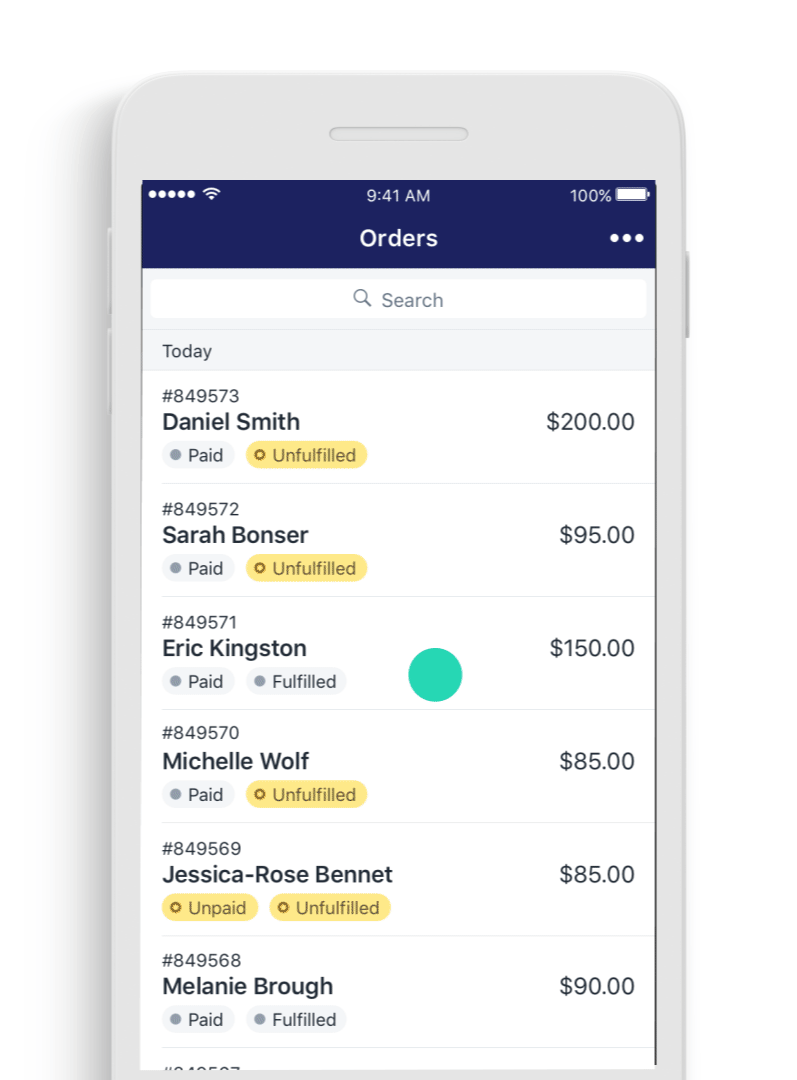
Using your phone at this step in the process can simplify and speed up your workflow, allowing you to get products into customers’ hands more quickly.
Process and fulfill orders
Getting an order notification is a great feeling, no matter where you are. With the Shopify mobile app, you can quicklycreate a shipping label并支付手机一旦订货单r comes in.
- Pick an order and tap “Create shipping label.”
- Choose your carrier and shipping service.
- Buy a shipping labeland print.
Your phone will automatically detect nearby printers using AirPrint or Google Cloud Print. No installation required. You can find afull list of Shopify-compatible shipping label printers here.
Get access to the brand-new Brother Printer.
Brother has a wirelesslabel printerShopify merchants can use. It’s a great solution for printing shipping labels in Shopify directly from your iOS/Android device or your desktop.
Get access to the wireless Brother PrinterDeliver great customer service
When you can manage yourshippinganywhere, you and your customers both win. Being able print shipping labels from your phone without tripping over wires will help you finish the job in record time—and your customers will notice.
“Sometimes printing the labels is something I want to take care of quickly, so the email gets sent to my customers,” says Chris, co-founder ofCraigmont Standard Goods. “I’ll often print the labels before going to bed so customers know I’ve processed the order, then pack and ship the next day.”
Shopify mobile apps also allow you to fulfill, refund, and archive orders, contact your customers, and add timeline comments to orders—all helpful in delivering a stellar customer experience.
Start shipping on mobile
To get started fulfilling orders from your phone, all you need to do is download or update the Shopify app for iOS or Android. You’ll be able to access all of your new Shopify Shipping functionality right away.
Print shipping labels from phone FAQ
Can I screenshot a shipping label and print it?
Typically, yes, you can screenshot a shipping label and print it. It’s best to confirm with your shipper first.
How can I print a shipping label for free?
You can print a shipping label for free by using the Shopify tools you already have. Download the Shopify mobile app, pick an order and tap “Create shipping label,” choose your carrier and shipping service, buy a shipping label, and print it.
How can I print my own shipping label at home?
You can print your own shipping label at home by using the Shopify tools you have access to. Download the Shopify mobile app, pick an order and tap “Create shipping label,” choose your carrier and shipping service, buy a shipping label, and print it on your compatible printer.

