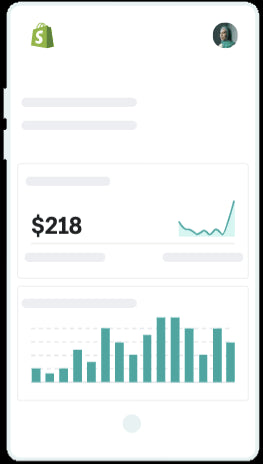You’re finallylaunching your online storewith Shopify after a substantial amount of hard work. It’s exciting, but can quickly become a lot to juggle at once.
A million thoughts run through your mind. You aren’t sure you’ve completed everything necessary for a smooth launch day. Are all of your products loaded correctly? Have you created a marketing plan to promote your store? Does your website look trustworthy?
Instead of running around aimlessly as youstart a business, entertaining every frantic thought, take a methodical approach to your launch. Ease your mind and stay organized with this handyShopify storelaunch checklist.
Table of Contents
Why a launch checklist is so important
Your store looks great, your products are loaded and ready to go, and you’ve set up all of your social accounts. Are you forgetting something?
With so many moving parts, it’s easy to miss a simple but critical step in a successful business launch. When you need something to go well, a checklist can help reduce ambiguity and streamline the work that needs to get done.
Pilots and astronauts use checklists for every flight. In the 1930s, when Boeing crashed its B-17 during an early test run, the company instituted a flight checklist to ensure the safety of its pilots. Thanks to that checklist, Boeing pilots flew 18 of the bombers for a combined1.8 million hours without incident, proving the plane’s worthiness to the U.S. Army. Furthermore, astudyby theNew England Journal of Medicinefamously found that checklists help decrease complications and mistakes in medical care.
“Good checklists are precise. They are efficient, to the point, and easy to use even in the most difficult situations. They do not try to spell out everything—a checklist cannot fly a plane. Instead, they provide reminders of only the most critical and important steps—the ones that even the highly skilled professional using them could miss. Good checklists are, above all, practical.”
—Atul Gawande,The Checklist Manifesto
Even when the stakes are much lower, the pen to page approach is still a powerful way to cut through the fog and surface can’t-miss tasks. So, it makes sense to create a simple, effective checklist when you’re launching yourShopify store. Let’s explore how to do just that.
Your Shopify store launch checklist
- Add your chosen sales channels
- Add a custom domain
- Thoroughly review your checkout experience and payment gateway settings
- Prepare your standard pages
- Review your email notification settings
- Conduct a content audit
- Optimize all images on your website
- Install an analytics tool
- Have a prelaunch marketing plan
- Adjust your tax and shipping settings
- Make it easy for shoppers to contact you
- Install only the essential apps
- Set up your billing information
1. Add your chosen sales channels
A2017 surveyby theHarvard Business Reviewfound that just 7% of consumers shop online only. The consumer base is growing increasingly multi-channel—73% of consumers use multiple channels to conduct a single purchase with a brand, and spend 10% more than those who don’t use multiple channels.
Want to reap the benefits of multi-channel retailing for your online store? Find out how to choose the sales channels that will work best for you, then add the available sales channels to your store.
Here are some examples of online sales channels you can add to your Shopify store:
All sales channels connect with the core of your Shopify business, so you can easily keep track of orders, products, and customers across all platforms.
Cupshe, which generates more than $50 million in annual revenue, attributes 35% of its sales directly or indirectly to social selling.

WhenORO LOS ANGELESlaunched Shopping on Instagram, it lifted month-over-month revenue by 29.3%—an increase directly attributable to the platform.

And whenSarah’s Treats & Treasuresopened a sales channel on Amazon, it quickly gained traction on the platform. Now, Amazon is responsible for 76.8% of the company’s orders.
2. Add a custom domain
Choosing a custom domain namefor your site gives you brand recognition and makes it easier for people to remember your URL.
You’ll want to conduct a domain name search first to see if your business name is available. If it is, and the name isn’t already a trademark in use by another business in your industry, you can purchase your custom domain name through adomain registrardirectly throughShopify.
If your custom domain name isn’t available, that doesn’t necessarily mean you have to go back to the drawing board. Here’s where you can flex your creative muscles.Pepper, for example, useswearpepper.com for its URL. If you need somedomain name suggestions, our free tool can help you find some alternatives.
You can also use a different top-level domain (TLD). A TLD comes at the end of a URL: .com, .edu, etc. You’ll notice that many websites use different variations, such as .gov and .org. Today, there are tons of TLDs to choose from.
Common TLDs in ecommerce include .store and .shop, but you can get creative here too.Driftaway Coffee’s website is driftaway.coffee, for instance.
3. Thoroughly review your checkout experience and payment gateway settings
Before you drive any traffic to your store, you’ll want to ensure people can actually complete a purchase. According to Baymard Institute, the average documented online shopping cart abandonment rate is almost 70%. It’s wise to fix any errors and remove friction at checkout, otherwise you risk losing more sales.
When testing your checkout process, you’ll want to make sure:
- Shipping rates are surfaced during checkout
- Discount codes can be applied in the cart
- A shopper can edit their cart’s content
- Familiar payment methods, such as PayPal andShop Pay, are available
- There is an option for order status tracking
- The contact page can be easily accessed in case order editing is needed
- An email notification is sent to confirm a purchase
- A language and currency switcher and a shipping policy clearly stating who pays duties and taxes are both available if offering international sales and shipping
With Shopify Payments you canplace a test order on your sitewith a live payment gateway to make sure everything works.
Learn more:A seamless checkout process,Shop Paycheckouts convert at a 1.91x times higher than regular checkouts.
4. Prepare your standard pages
It’s important to have a few pages that visitors can browse to learn more about your company. InShopify’s research on what wins buyer and customer trust, we found that shoppers to a brand new store are looking for answers on whether the store is an upstanding business and if it treats its customers fairly.
Based on our research, these are the pages we most recommend online stores include in their sitemap:
Homepage.Your homepage is arguably the most important page on your site. It’s often the first place people land and, if not, the second place they go. The homepage is a place to establish the overall look and feel of your website and ensure you have clear navigation to browse your store.
Contact page.AContact pageoffers shoppers reassurance a store is authentic. List a phone number, email, and retail address (if there is one). If potential customers can’t contact you with questions, you could be missing out on lots of sales opportunities. Consider including a contact form so they can send you a message without ever leaving your site.Kotnprovides all the necessary contact info on its page, along with guidance around which contact method is best, depending on the customer’s question.

About.Your About page is where shoppers go to learn more about your company, your brand, and the people behind your products. Many store owners overlook this page, but it can be an effective sales tool if approached in two ways:
- Shoppers often are trying to make sure a business will be around for the long term. An About page is a chance to show your store is real.
- Many shoppers are interested in a business’ mission and purpose and if the business shares any of their values. Sharing your brand’s purpose, principles, and why the business was started can win you new customers who support similar causes.
Frequently Asked Questions (FAQ).At launch, you might not have lots of information around which questions customers will ask the most. To craft an effectiveFAQ page, you can predict inquiries and also look at competitors to see what questions they answer on their websites. Universally, customers often have questions about shipping, return policy, and how to get in touch.Ugly Drinkshas a searchable FAQ page that it built with theHelpCenter app.


Free: Shopify Store Trust Checklist
Shopify’s research team conducted a series of in-depth interviews with North American shoppers to learn how customer trust is formed in online stores. This checklist is a summary of their findings, created to help business owners understand what essential aspects of their online store experience creates trust among customers, along with the trust-busting mistakes to avoid.
Get the checklist delivered right to your inbox.
Almost there: please enter your email below to gain instant access.
We'll also send you updates on new educational guides and success stories from the Shopify newsletter. We hate SPAM and promise to keep your email address safe.
5. Review your email notification settings
Email is a powerful tool for online store owners. On your Shopify store, there are several automated emails you’ll want to customize before launch.Edit your email templatesand create sequences that nurture your list and ultimately drive sales.
Dollar Shave Club使用一个品牌的航运notificat模板ion emails.

Set up an email marketing app likeShopify Email,Seguno, orKlaviyo, and consider the following emails:
- Welcome series
- E-receipts
- Abandoned cart notifications
- Order confirmation
- Shipping notifications
6. Conduct a content audit
Sometimes you’ll be so close to your work, you won’t notice small mistakes like spelling, grammar, or broken links. Reviewing backward—starting with the last paragraph and working your way to the top—will help you spot errors you may have missed.
When it comes to your copy, consistency is one of the most important things to remember. Adopt to a particular editorial style guide, whether it’sMLAorAPA. If you want to get creative with spelling or make up your own words, that’s OK, as long as it’s on brand, but be sure to be consistent across your site.
On the technical side, you want to look for broken links and 404s in particular, as well as any image-rendering and mobile responsiveness issues. Check out your site on different browsers and devices so you can understand if a bug is universal or device/browser-specific.
Hire experts with proven Shopify-specific skills
Looking for a second set of eyes to ensure your store is ready to launch? The Shopify Experts Marketplace helps connect you with experienced Shopify agencies and freelancers you can hire to audit your store and give additional guidance.
Hire expert help today7. Optimize all images on your website
Slow-loading images can hurt your site’s user experience and performance in search engines, and slower load times have been shown to lower conversion rates. It’s important all your images areoptimized for the webto ensure fast load times. Shopify handles the technical complexity of keeping your images fast, because we knowspeed matters for online stores. Here’s what else you can do to improve load speed and optimize your images for web:
- Be descriptive when naming your images.This helps with the SEO ranking of your site and product pages. Use keywords that you’re trying to rank for.
- Optimize your alt attributes carefully.Alt attributes are used for web accessibility and SEO. Again, be descriptive and consider your target keywords.
- Reduce the size of your images.On Shopify, you can keep images at the same quality you’d use for print, but try to keep them at a reasonable pixel size. For example, a typical thumbnail image is 50 x 50 pixels, so there’s no need to upload an image that’s 4000 x 4000 pixels.
- Choose the right file type.For most online images, a good rule of thumb is to use JPEG images for photography and PNG images for graphics and icons.Learn about the image file types supported in Shopify.
- Review your thumbnails.Your brand logo is incredibly important. It’s how customers associate the name of your business to a visual. Thumbnails show up all over ecommerce sites, so make sure they’re clear across their many sizes on your online store.
- Test your images.You’ll want to know what’s working and what’s not and, more importantly, why. Run someA/B image teststo see which types of images work best (i.e., contextual vs. white background).
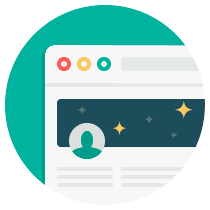
Free Download: SEO Checklist
Want to rank higher in search results? Get access to our free, checklist on search engine optimization.
Get our SEO Checklist delivered right to your inbox.
Almost there: please enter your email below to gain instant access.
We'll also send you updates on new educational guides and success stories from the Shopify newsletter. We hate SPAM and promise to keep your email address safe.
8. Install an analytics tool
Analytics are important to set up from day one. This data will give you valuable insight into your visitors and customers.
Your Shopify store will haveits own set of analytics reportingbuilt-in, but you may also want to install a third-party tool.Google Analyticsis one of the most well-known and popular analytics tools, but you can also look atSE Ranking,PiwikandAdobe Analytics. You can even use a combination of tools to analyze your business, but we recommend you get used to tracking thesebasic ecommerce metricsfirst.
9. Have a pre-launch marketing plan
一旦你启动你的网站,你会想让苏尔e people know about it. The best way to do that is witha marketing plan.
Document your marketing plan so once you go live, all you have to do is follow the steps you’ve already outlined.
Again, we can look to Dollar Shave Club as an example. At launch, the razor company set out to disrupt an industry. It created a video to share its vision that quickly gained it brand recognition.
10. Adjust your tax and shipping settings
You’ll want to check that your tax settings and shipping rates are appropriate for the product(s) you’re selling. Otherwise, you could unknowingly eat into your profits by not charging enough. Double check your tax andshipping settingsbefore launching your store.
Depending on where your business and customers are located, you might need toadd sales tax. Not sure which tax settings to use? Your best bet is to consult with an accountant familiar with taxes in your area.
11. Make it easy for shoppers to contact you
Remember that contact page we recommended you set up? That’s not the only place where you should have information on how customers can get in touch. You’ll want to include your business address, phone number, and even live chat on most pages of your website if you can.
According toICMI, businesses that chat with site visitors have a 48% increase in revenue per chat hour, a 40% increase in conversion rate, and a 10% increase in average order value.Nosh Detoxhas seen similar results, with orders coming through live chat worth 10 times more than the site average. For those apprehensive about offering a new customer support channel, we have a great article to read that'll help you ace live chat as a small shop,How to Save Sales and Solve Customer Problems with Live Chat.
12. Install only the essential apps
Though there are tons of apps in theShopify App Store, not all of them are essential for a brand new business. In fact, some won’t make sense for your online store at all.
When you’re just getting ready to launch, you’ll want to install only the most essential apps, and deciding which ones are most important will depend on your business and your industry. To help, we’ve compiled a list offree Shopify appsthat can help streamline operations in your business, from marketing to shipping.
13. Set up your billing information
If you’re coming to the end of your 14-day free trial,设置your store’s billing informationto ensure there aren’t any hiccups when your store finally goes live.
Start with a plan in hand
Now that we’ve taken a look at the essential launch items for your Shopify store, it’s time to flip the switch and start selling.
Illustration by Eugenia Mello