User experience (UX) design is holistic. Countless small details build up to create the entire experience. It takes into account every aspect of a person’s relationship with a digital or physical product or service.
Think of UX designers as advocates for the audience, keeping the users’ needs front and center throughout each phase of the product’s development.
Shopify UX: Design Systems
The latest thinking on commerce, craft, and culture from the Shopify UX team.
✂️ Shortcuts
What is user experience design?
User experience design is the process of creating intuitive and engaging interactions between users and products, services, or systems. The focus is on enhancing usability, accessibility, and overall user satisfaction.
For ecommerce business owners, UX design often means creating a user-centered website that maximizes the effectiveness and efficiency of the shopping experience, from browsing to checkout. It’s often confused with related disciplines like user interface design and user research, so let’s illustrate the concept using an example.
Think of an app you use on your smartphone: it could be Spotify, Gmail, or Instagram. You open it up almost daily or multiple times a day; you know its icon on the home screen, recognize its color schemes, and know intuitively how to perform a handful of discrete tasks on it. There may be certain times you use the app—during breakfast or between meetings. Maybe you’ve exchanged emails with customer support or reviewed dev notes after an app update. All of this constitutes your user experience of the specific app.
A UX designer is inherently multidisciplinary, drawing on fields as diverse as psychology, web development, product design, and marketing. Their primary job is advocating for real human users throughout product development. Ideally, they’re involved in soup-to-nuts product design, from kickoff conversations through marketing and customer support for the product.
Learn UX with Shopify training
User experience encompasses all the ways a customer interacts with your product, service, and your business. Build a website your customers fall in love with.
The Quadrant Model and UX design
The Quadrant Model is a widely accepted framework that categorizes user needs and behaviors into four quadrants to guide the design process. Each quadrant represents a different aspect of user experience, with each building on the previous, creating a hierarchy of user needs.
The Quadrant Model breaks UX design down into four distinct disciplines:
- Experience strategy.Experience strategy defines the overall direction and goals for the user experience based on business objectives and user needs.
- Interaction design.Also known as user interface (UI) design, interaction design is designing a digital product’s look, feel, and interactivity. It focuses on elements users interact with, like buttons, menus, icons, and notifications, to keep the project visually appealing and easy to use.
- User research.User research helps you gain insights into user behavior, needs, and preferences to inform design decisions and validate assumptions.
- Information architecture.Creating adequate labeling and categorization systems for content organizes and structures information to make it easy to understand and navigate.
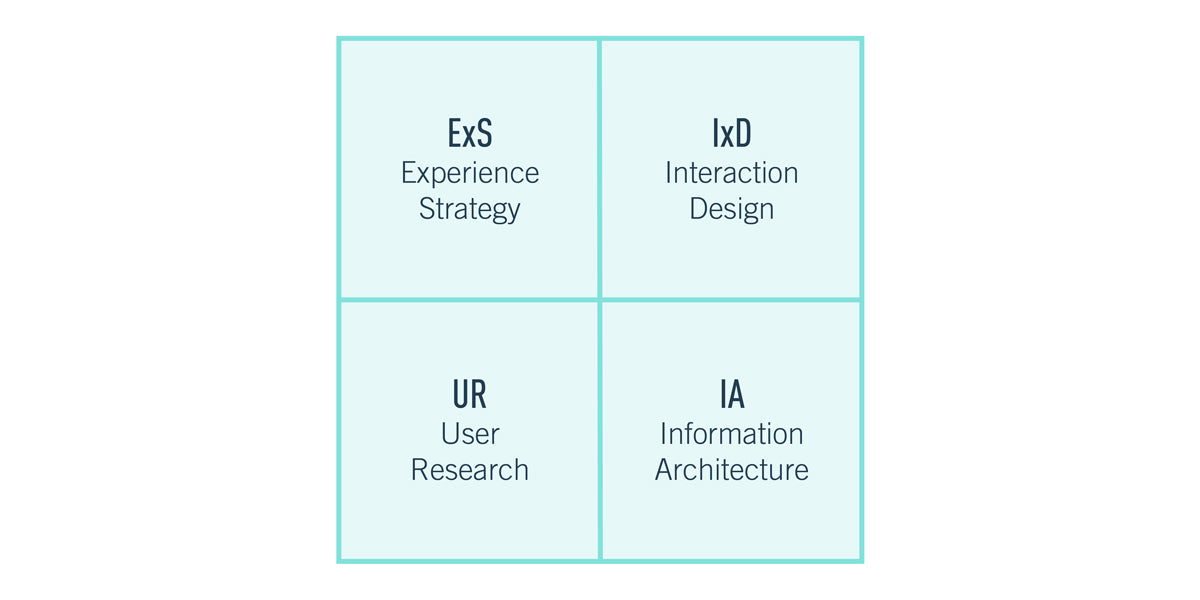
Key elements of UX design
Many UX designers embrace a process called user-centered design, which can be broken down into five steps:
1. Research
The goal of the research phase is to shed light on your target audience’s needs and how they think about the prospective product or service. UX designers may interview customers, review survey data, or analyze competition when conducting this research.
Creating personas that turn general demographic research into hypothetical people is helpful in this phase. You can then use these personas to think more concretely about how users will come to know about, purchase, and ultimately use your product or service.
2. Prototyping
Prototyping is the process of creating a preliminary, interactive model of a digital product or service. A prototype allows you to visualize and test the functionality, flow, and design before investing time and resources into full development. Prototypes can lead to data on user behavior through user testing and observation. A business often makes multiple prototypes, since they can generate more data about user behavior.
For websites and apps, prototypes often take the form of wireframes and minimal digital products that test for UI elements like layout, button copy, and imagery.
3. Testing
Users and internal stakeholders then test prototypes. Their feedback, in turn, allows you to iterate on the original design to generate new, better prototypes. Usability testing ensures iterative development, preventing expensive fixes after the launch.
4. Launch
When a product launches, it does so with specific messaging that communicates to the public its value. Since this also impacts the potential customer’s experience of the product, UX designers help determine this messaging.
For example, if a website sells customizable t-shirts with limited graphics, the marketing messaging should accurately reflect the streamlined checkout process. Instead of promising unlimited customizability, the focus should be on highlighting the ease of personalization within the given options. This sets clear expectations and ensures a smooth and efficient user experience from start to finish.
5. Iteration
UX doesn’t end after a product launch. Now that the product or service is out in the wild and the user base is no longer hypothetical, UX designers may monitor website usage and customer support. This ideally leads to more iteration, hopefully, better performance, and perhaps more design initiatives.
The UX design process is circular, so revisiting previous steps is encouraged. Monitoring ongoing metrics and feedback is just a form of ongoing research, which could lead to the discovery of a new user problem, followed by the prototyping of solutions, user testing, and finally, a revised launch.
Best practices of UX design
With such a broad ambit, UX designers typically have wide access throughout the company. Still, a few golden rules hold true for good UX designers across industries:
- Focus on the data.从研究到用户测试发射后monitoring, data matters. Set clear objectives upfront and ensure there are systems to monitor key metrics such as conversion rates, customer satisfaction, and user retention. Given UX design’s collaborative nature, data can be a universal language across teams.
- Keep it simple.One of the critical principles of UI design is simplicity: Always try to pare down pages, copy, and images so users can focus on the essential elements in front of them.
- Reduce friction.If potential users stop dead using the product or fall out of the purchasing funnel at a particular part of the conversion process, this is a point of friction. Focus your design efforts here. Track the entire user journey and work to make the purchasing process seamless.
The key across all of these best practices is to create a website that invisibly serves the user’s and your needs simultaneously. When good design works, users don’t have to think about it—or even notice it—because it intuitively meets their needs. But if a design fails or lacks usability, the negative impact is often apparent and can lead to dissatisfaction and frustration. As Irene Au, former design leader at Google, says, “Good design is like a refrigerator—when it works, no one notices, but when it doesn’t, it sure stinks.”
User experience design FAQ
What are key questions UX designers ask themselves?
Key questions UX designers ask themselves include: Who are the users? What are their goals? and How can the product or service be designed to meet their needs effectively and efficiently?
What skills do UX designers need?
UX designers need a range of skills because they may conduct user research, weigh in on user interface design, help determine information architecture, and collaborate across multiple teams and tiers of the company.
What’s the difference between a UX and a UI designer?
While both user experience and user interface designers focus on the user experience, UX designers are more concerned with the overall strategy and user needs. In contrast, UI designers focus on the interface’s visual design and interactive design elements.
Do user experience designers need to code?
UX designers don’t necessarily need coding skills since there are many tools and software they can use without coding to create prototypes and designs. UX design skills can be more conceptual, research-focused, and even managerial than coding skills.
Does UX design relate to visual design?
Visual design is a component, but not the sole focus, of UX design, which encompasses a broader range of elements, including user research, information architecture, and user testing.

