Illustration by Jennifer Tapias Derch
Today’s ecommerce companies have access to more data than ever before.
There are many ways to put this data to work, and leadership is expected to explore as many of them as possible. Each provides unique opportunities for competitive advantage and profit, from supply chain improvements to new revenue streams to market demand forecasts.
But how can an organization centralize and make sense of this data? With enterprise resource planning (ERP).
Use this following guide to learn about the basics of ERP, the best ERP solutions, and how to choose the right ERP system for your organization.
Table of contents
- How enterprise resource planning systems works
- Benefits of ERP
- ERP risks
- Types of ERP systems
- How to choose the right ERP system
- Best ERP software solutions
- Build your ERP system today
What's an ERP and how does it work?
Enterprise resource planning refers to the software and systems that an enterprise uses to manage core business processes. It collects data across departments, such assupply chain, sales, human resources, manufacturing, procurement, accounting, and more. ERP powers an entire organization with greater visibility and real-time data, anytime, anywhere.
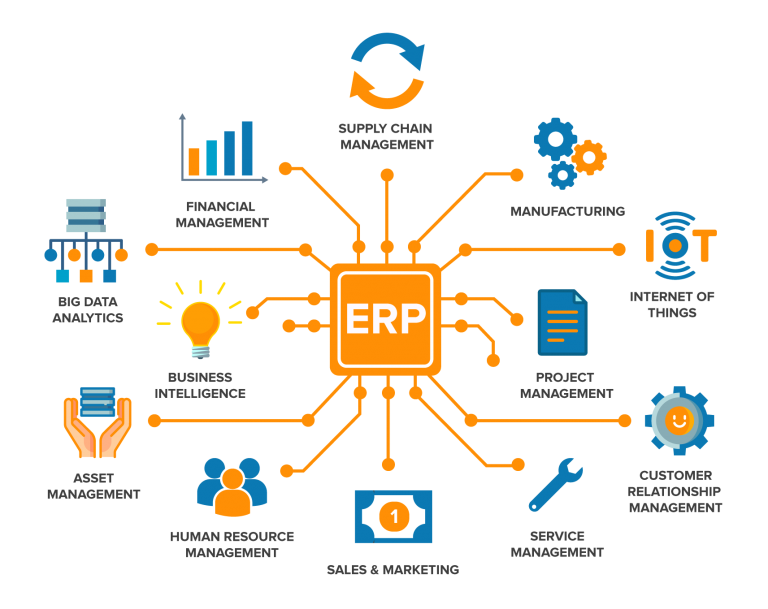
Source: Robotics & Automation News
ERP originated in the 1960s as material requirements planning (MRP) systems. Manufacturers used MRP software to plan, schedule, and manage inventory during the manufacturing process. Twenty years later, vendors developed a manufacturing resource planning (MRP-II) system, which offered new ways to centralize and process information scheduling,inventory management, and cost control in manufacturing.
An ERP system brings all this data into one common database for stakeholders to establish company-wide baselines, find benchmarks, and set goals for moving forward. It’s done through ERP integrations that allow information to flow between your software so it can be used in unison.
But what motivates an organization to create an ERP software system in the first place? When surveyed byPanorama Consulting Group, respondents identified five key reasons for implementing ERP:
- To improvebusiness performance(64%)
- To position the company forgrowth(57%)
- Toreduce working capital(57%)
- To betterserve customers(54%)
- Tomake employees’ lives easier(49%)
The idea behind ERP is to help larger organizations become more agile and efficient, and make data-driven decisions that result in better business outcomes. The data compiled in an ERP system is often presented in a dashboard that decision makers can use to monitor and manage their businesses in real time.
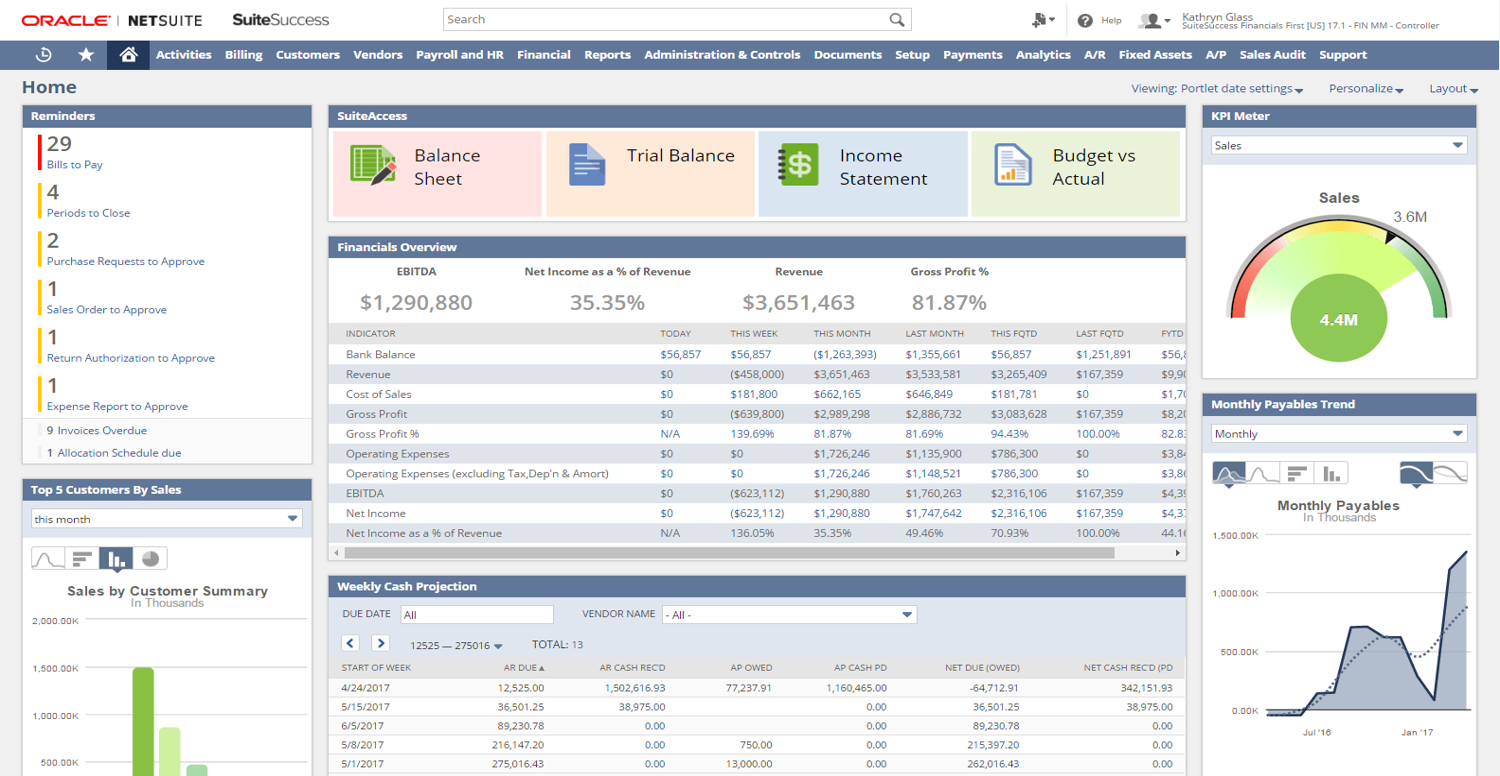
Projected to be a$49.5 billion industry by 2024, companies are increasingly relying on ERP to manage business activities. These systems continue to evolve to incorporate new technologies and support a range of functions. But the goal remains the same: improve business processes and increase profitability.
Benefits of ERP
Think of your business activities as parts of an engine.
The ability to look under the hood while the engine is running can be invaluable when trying to decide whether to pull over and do preventative maintenance, take it to a shop for immediate repair, or keep going for as long as possible because all is well.
ERP software provides a centralized data system every organization needs.
Accenture’s 2020 ERP reportfound that nearly 40% of chief information officers (CIO) surveyed do not find it easy to access or use company and customer data for better decision making.
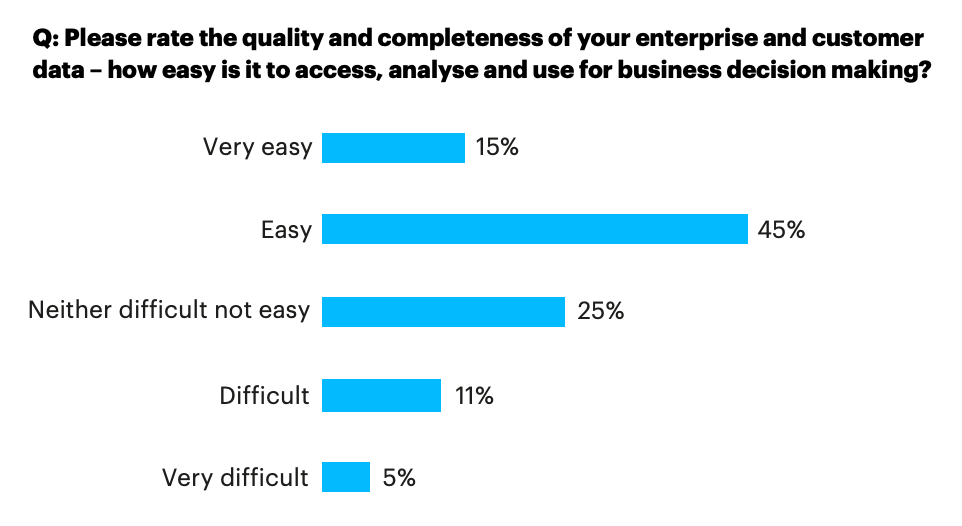
ERP systems are designed to provide rich overviews of the applications running on an organization’s computer networks.
Besides being able to track key performance indicators (KPIs) in real time, ERP systems can integrate business departments by tracking workflow, identifying duplication, and ensuring data integrity.
ERP software can save organizations money by:
- 控制成本
- Providing financial visibility
- Securing all company data in one place
- Creating asingle analytics or reporting location
- Making it easier to accurately track inventory and sales
- Streamlining collaboration between employees in different departments
- Improving customer service
- Increasingsupply chain efficiency
- Providing smarter business intelligence
In fact, revenue growth due to ERP occurred in all areas in 2019, with strong growth in financial management and human capital management, at7% and 10%, respectively.
Over53% of businessesbelieve ERP is one of the priority sectors for investments, according to data collected by G2. ERP helps create a single source of truth in your business, which means you get real-time insights in one place. This helps you identify patterns and predict trends that aren’t possible without the help of ERP.
ERP risks
If you’ve been researching ERPs for a while now, you’ve likely come acrossmany ERP failure stories, such as companies like Dow Chemical spending $1 billion on an ERP system that took eight years to build. More recently, fleet management company Leaseplan wrote off nearly $100 million in project costs associated with failed ERP implementations.
There’s no doubt that ERP does have its risks, but all things worth it do. Consider this: Panorama Consulting Group’s2019 ERP Reportrevealed that 88% of ERP implementations are successful. Still, it’s good to look at some potential risks you’ll face when developing an ERP system for your organization.
Considerations that can impact cost, integration time, and functionality include:
- Whether you’re integrating existing software with new ERP software
- Whether you’re starting from scratch and weighing cloud ERP versus in-house ERP
- Whether you’re integrating an existing in-house legacy ERP with a new cloud ERP
The IT resources necessary for the scenarios outlined will vary and thus also impact cost and duration of implementation. The vendor you select may implement the software itself, partner with a third-party consultant, or leave it all up to you.
Additional ERP challenges may include:
- Going over budget.Most ERP implementations costthree to four timeswhat was initially budgeted. Customizations are the key culprits for overspending65% of the time.
- Security and data migration risks.Your most vital business information exists in your ERP system. It must be protected. At a time whencyberhackers are targeting ERP software, the more complex your system, the higher the chance of being hacked is.
- Employee training.To take full advantage of ERP, employees must use it, which could require training that reduces productivity and increases costs.
- Reliance on a lone vendor.The vendor you select will be responsible for upgrades and customizations and must remain in business for years for you to reap the full benefit of an ERP system.
Identifying exactly what your objectives are by implementing ERP, evaluating the IT and infrastructure necessary to integrate and maintain the system, and mapping out exactly how you’ll track and measure success are crucial to staying on budget and on time.
Understanding these items well in advance will not only help you select the right vendor but also contain costs and improve the odds implementation won’t drag out for years to come.
Types of ERP systems
On-premise ERP
On-premise ERP is when the organization owns the data center. Most legacy systems are considered on-premise. It’s still a recommended practice for large enterprises to use on-premise ERP because they have the money and resources to manage maintenance and infrastructure changes.
On-premise software can be purchased through a perpetual license and can be hosted internally or externally.
许多组织的原因ns are hesitant to go cloud is because of on-premise ERP systems. Moving to a new infrastructure and system is daunting and can be expensive.
Characteristics of on-premise ERP systems include:
- Installed locally on your company’s computers and servers
- Charged as one-off license fee
- Slower to deploy (can take months to years)
- You’re responsible for hosting, maintenance, software updates, and operational costs
- Requires a full-time administrator
- Limited to which ecommerce solutions you can use
- Difficult to make changes
- Some systems may need heavy customization
- Data security is the company’s responsibility
Cloud ERP integration
More thanhalf of organizationsare selecting cloud software or on-premise software. With the rise of theinternet of things, it's no surprise vendors are moving toward cloud-based offerings. Cloud software is hosted in data centers with providers managing the platform and has become a common business solution.
Cloud ERP systems are accessed over the internet rather than a local computer or installed software. It’s hosted in the cloud and can be deployed as a hosted model or software as a service (SaaS).
Panorama found that nearly 90% of companies that chose cloud based ERP systems opted for a SaaS model. It’s relatively easier to use and is entirely managed by the vendor, which equals lower IT maintenance costs.
Characteristics of cloud ERP include:
- Subscription pricing model
- Comes with all hosting, server, maintenance, and software updates
- Can cost up to 46% less compared to on-premise
- No in-house developers or IT admins are required
- You have easy access to ecommerce platforms like Shopify Plus
- Faster deployment times
- Quick to make process or software changes
- Scalable as needed
- Easy to integrate with third-party systems via API connections
- Cloud vendors have strict security protocols in place to prevent hacks
“After syncing millions of ERP records with other systems,” says Todd Earwood, founder ofIntegrate IQ, “we’ve found three core reasons people choose cloud over on-premise.
First, the removal of versioned software improves user adoption and satisfaction with constant updates and additional features. Old software versions frustrate users and force hard financial decisions on stakeholders on when to upgrade and maintain the system.
“Second, cloud-based systems offer support plans or offer a network of partners that can provide top-level support from anywhere, at any time. And third, the maturation of the cloud has given comfort to technical leaders for security. Most ecommerce brands exceed security requirements while choosing a cloud option for their organization.”
The one drawback? Vendors can change process flows that need continuous training and documentation updates.
Two-tier
Companies traditionally deployed one ERP system for their entire organization, from headquarters to regional offices and subsidiaries. It was a costly and difficult approach to implement. Certain subsidiaries had special requirements and didn’t need the full corporate suite. This one-size-fits-all approach doesn’t work for many organizations.
A newer system for modern enterprise resource planning, two-tier ERP systems let organizations use their current legacy ERP systems (tier 1), while smaller business units use a different ERP solution (tier 2), which is often cloud-based. The goal of a two-tiered system is to safely and efficiently move data between the two tiers. Some cloud solutions now have built-in integrations to work with corporate ERP systems.
Two key benefits of a two-tiered system are:
- More affordable than configuring a corporate ERP system to work for all units
- Easier to implement cloud-based tier-two solutions
AsGartner states, organizations should “assess whether a two-tier ERP strategy would offer more business benefits than a single-tier one, especially by modernizing small potential fast-growing business units.”
How to choose the right ERP system
Think you’re in the market for an ERP system? Selecting the right product and vendor depends on understanding your organization’s needs and evaluating competing systems side by side. Here’s what to consider when choosing an ERP system.
1. Decide if your business is ready for ERP
Building an ERP system takes time and money. It’s also not the answer to all your problems. You want to make sure you’re getting the most from your investment.
Every company is different. There’s not one defining factor that screams out “We need an ERP!” But there are common issues that most organizations face before they go looking for a solution.
If you’re experiencing the following five criteria, you may be ready for an ERP.
- You have many different software for different processes.
- You don’t have easy access to critical business information.
- Accounting is a long and difficult process.
- Your customers’ experience is less than ideal.
- Your IT department is complex and confusing.
Look at your organization and ask yourself honestly if it’s having trouble keeping up. If the above criteria sounds like your business, it may be time to consider an ERP solution.
2. Set objectives and business requirements
Why exactly are you interested in an ERP system? What problem are you trying to solve?
Outlining specific objectives will help you identify narrow requirements ERP software must meet to be purchased. To avoid being influenced by vendor marketing, you might consider listing your requirements before you begin researching options.
Use every resource available to create your requirements. Talk to purchasing managers and suppliers. Chat with executive management and accounting teams.
Have each group create a list of things they feel the ERP system must have. This could be specific integrations or ERP modules, such as workflow automations or mass updates and CSV imports for data management.
团队把他们的名单分成需要吗s and nice-to-haves. Make the need-to-haves top priority. This will help you deploy an ERP system that meets everyone’s requirements.
When identifying your needs, remember to balance them with your employee policy on mobile devices. While mobile ERP isn’t new, the trend is and should be considered when balancing the advantages of using ERP on the go and ensuring data is secure.
3. Measuring ROI
When you begin researching ERP options you’ll notice no shortage of warnings regarding how difficult it is to measure ERP ROI. Fortunately, clearly articulating specific goals as you’ll have already done will help.
You might measure ERP performance by:
- Reduce headcount by X% in Y months
- Increase employee productivity by X% in Y months
- Reduce inventory by X% that results in Y accounting improvement
- Improve accuracy of manufacturing cost quotes by X% in Y months
When figuring how you’ll measure performance, be sure to consider differences between in-house and cloud ERP. While cloud ERP is often user friendly and may require less in-house staff to maintain, it also means sensitive data will be stored off site.
相反,一个内部ERP可能允许您存储sensitive data closer to home, but doing so could require additional staff for system maintenance. Either decision can impact your IT culture and headcount.
4. Demystify the demo
You’re ready to see software demonstrations.
You may want to provide a demo script that outlines specific business functions, workflows, or features you expect to see during the demo. You might feel as if directing the demo with precision will save time and help you better determine whether the software meets your goals.
An alternative approach is to simply provide the vendors with a goal and see how they respond.
Remember, you provided the vendor with several of the goals you expect ERP to help you achieve:
Do the salespeople spend time learning about your business, asking follow-up questions about how you’ll use ERP, and voluntarily incorporate your goals in the demo?
The demo you receive can be extremely revealing in terms of what kind of partner the vendor will be over the long haul.
5. Checking references
Realizing you’re not likely to call or get cooperation from a direct competitor, it may be helpful to speak with a reference that has similar goals to yours and can answer questions like:
- Which promises were kept?
- Which promises were broken?
- What surprised you about the vendor/product?
- What doesn’t the product do that you were told it would?
- Are you paying for modules/tools you don’t need?
- Which deadlines were met and which weren’t?
- Were there additional or surprise costs?
- What mistakes did you make or what do you wish you knew about prior?
Potentially even more important is asking a vendor for something they’re not likely inclined to give: a list of companies that recently selected a competing ERP provider. It might not be standard practice to ask for this type of information. However, a vendor’s response to your inquiry might be extremely telling.
6. Get the real price
To select the right solution for your business, understand exactly how much the project will cost at each stage:
- Upfront cost
- Maintenance
- Support
- Recurring costs
Having a thorough discussion about price can prevent future surprises and disappointment. It can also help you shape a contract both parties can be happy with.
Customization is crucial in squeezing every bit of value from ERP software. However, too much can result in major cost overruns and delayed implementation. Over-customization can also result in higher upgrade costs. Unless a specific customization provides a competitive advantage or measurable benefit, consider saving the extra time and money custom coding often requires.
7. Determine vendor viability
企业软件空间整合,companies may not wish to support all of the products they acquire in perpetuity. Acquirers may choose to sunset a specific product or notify customers it will no longer support a product after a certain date. This is a risk to anyone considering ERP software.
It’s important then to try to understand a vendor’s strategic vision:
- Was the product created to be attractive to a potential acquirer?
- Who controls the company and are they looking to sell it?
- Do the founders have a history of selling software companies?
- If so, what’s the time horizon, and who are they trying to sell to?
- Does the vendor have investors?
- If so, what type of track record do they have?
- Does the product target a specific niche or solve a unique problem that larger vendors haven’t targeted or solved?
For ERP providers that do not appear to be acquisition targets, it’s important to see their balance sheets so you can assess their financial strength and whether they’re likely to be around for the long haul.
Best ERP software solutions
With over 250 ERP vendors on the market, how can you know the best fit for your organization? We narrowed down a list of the four best enterprise resource planning systems to give you a head start.
Brightpearl
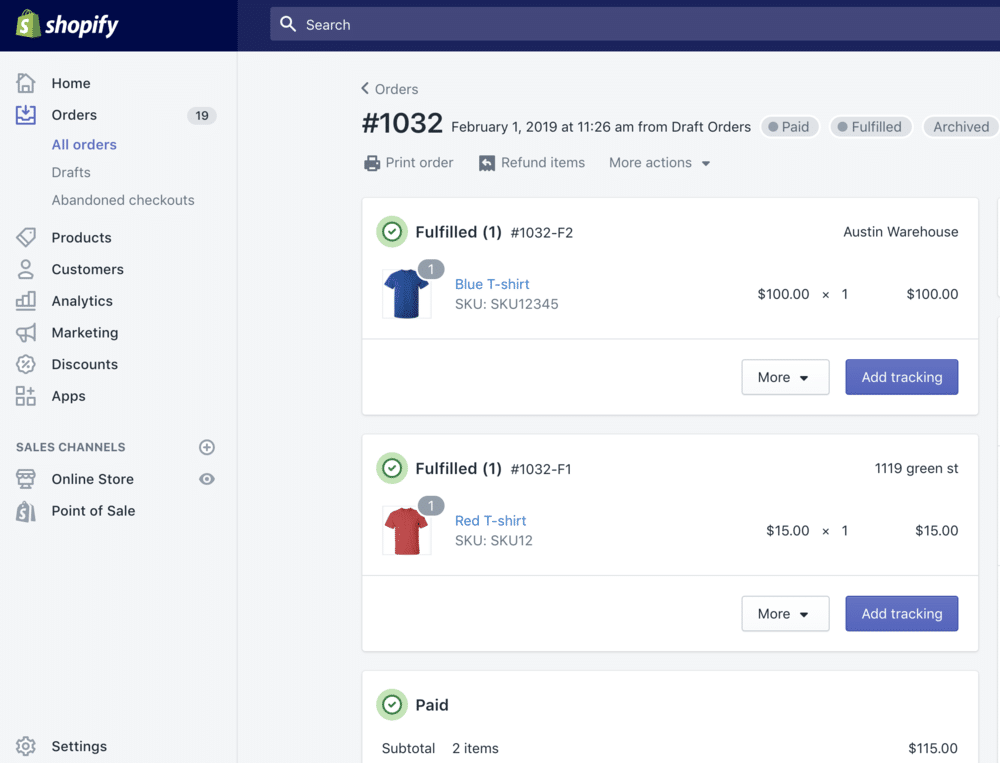
Brightpearlis a leading business management software for online retailers. Brightpearl has a native Shopify integration built and maintained in-house. It allows Shopify Plus merchants to better manage post-purchase operations from real-time inventory updates to automated order management processes, multi-location warehouse management, CRM, integrated financial reporting, and more.
As Andy Lockley, Head of Ecommerce atLove Shopping Direct, says, “The reliability and constant evolution of the Brightpearl and Shopify connection gives us the ability to scale at the rate we want to—which is hugely valuable. I would suggest using Brightpearl and Shopify Plus to any growing business that’s looking to extend channels or marketplaces while adding efficiency into their operation.”
If you have multiple stores with different currencies and languages, you can also manage them easily in Brightpearl. This ERP solution is perfect for streamlining all your sales channels into one single system and automating your back-office operations.
NetSuite
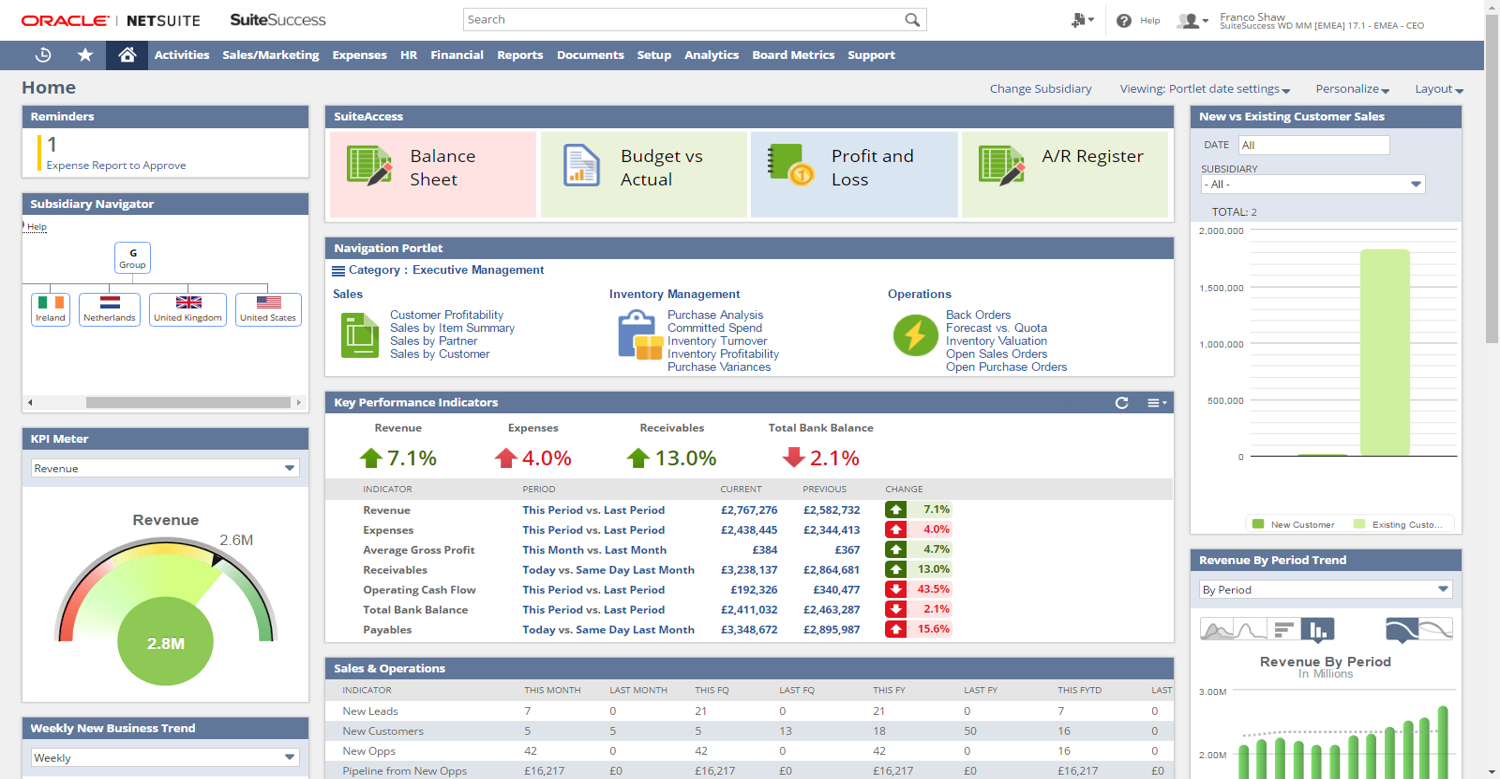
OracleNetSuiteis ranked the world’s number one cloud ERP solution. It offers a suite of cloud-based ERP applications, from financials to HR,inventory management, and omnichannel ecommerce functionality, and is used by more than 24,000 companies around the world.
NetSuite is a robust platform and will likely provide everything you need. It’s fully customizable and has an open API so you can connect with third-party applications easily. NetSuite always updates the latest version of its applications at no extra cost.
The best part? NetSuite grows with your business. It’s multi-company and multi-currency capabilities make it easy to expand at a reasonable price, without needing a lot of IT support.
Acumatica
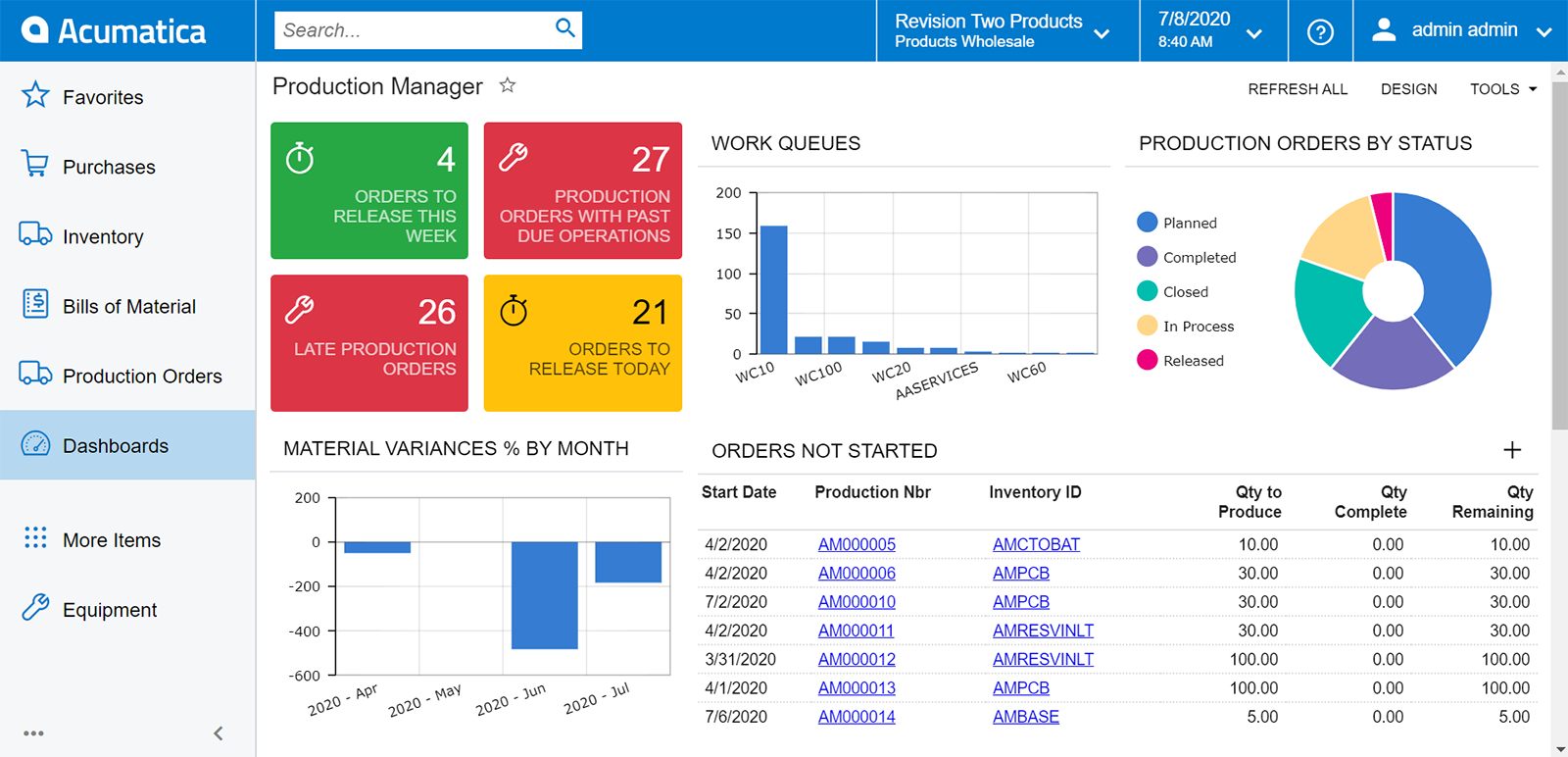
Acumaticais software as a service (SaaS) designed to help organizations scale their financial and enterprise resource planning. It offers on-premise or cloud deployment with a browser-based app that makes it easy to use on mobile devices.
Acumatica’s pricing structure is based on resources instead of per-seat numbers, which is different from traditional ERP vendors. All applications are integrated into your system, and more can be added any time. You only buy what you need.
If you want a software with intuitive design and a flexible pricing model, Acumatica is an excellent choice for your enterprise resource planning.
Infor
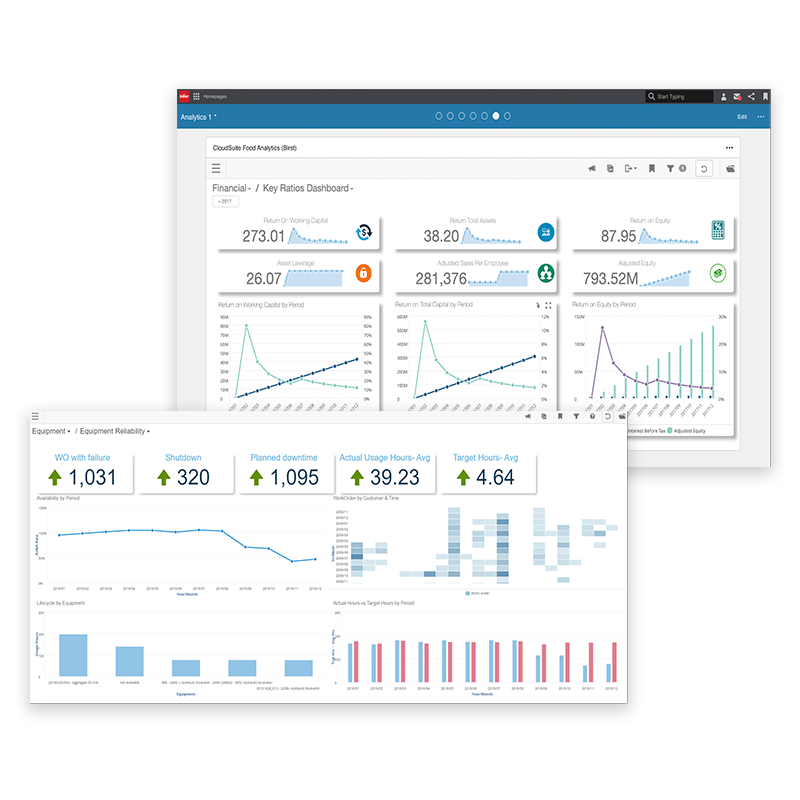
Inforis a powerful suite of applications designed to help distribution, manufacturing, and ecommerce companies run their business operations. Its main offering includes CloudSuite, which is a comprehensive suite of tools geared toward specific needs, like accounting software, project management, customer relationship management, supply chain management, and more. Infor also provides industry-leading analytics with preconfigured dashboards and key performance indicators, and other tools to make adoption easier. The brand also offers top-notch support to its clients by phone, any time of the day, and through a robust knowledge base online. Thanks to its language packs, it can help global organizations deal with different languages and software locations where they operate.
Overall, Infor is a versatile ERP software that provides end-to-end functionality. It helps small to mid-size organizations improve visibility, understand costs, and make better recommendations to move their business forward.
Build your ERP system today
It’s clear that modern ERP systems can benefit your organization. With the right solution, you’ll improve business performance, automate repetitive tasks, better serve your customers, and position your company for growth. That’s sure to have an impact on your net income.
Whether you’re putting together an ERP for the first time or looking to upgrade your system, the above guide will help you find the best software to meet your business needs.






