Behind many successful ecommerce businesses is a well-structured plan. A business plan sets the stage for your new business, acting as a roadmap for internal and external stakeholders alike.
Writing a business planis an important but often difficult task for any entrepreneurstarting a business. That’s why there are tools to help. If drafting your business plan from scratch sounds too daunting a task to tackle on your own, business plan software can guide you through the process.
6 best business plan software
LivePlan
Affordable business plan software with samples and templates

- Pricing: standard plan is $15/month; premium is $30/month; annual discounts available
- Money-back guarantee: 60 days
- Capterra rating: 4.5 out of 5
- G2 rating: 4 out of 5
- Integrations: QuickBooks, Xero, open API
Owned by Palo Alto Software, LivePlan has more than 500 sample pages and plans to start with. Get step-by-step guidance on how to write your plan and use templates for different types of business plans, making it easy to tailor your plan to your needs. Note that some users have reported issues using the financials section and difficulty creating graphs and other visual elements. LivePlan is one of the most affordable business plan software on this list.
Enloop
Business plan software for entrepreneurs who struggle with writing

- Pricing: 7-day free trial; detailed plan is $19.95/month; performance plan is $39.95/month; annual discounts available
- Money-back guarantee: no, but there are no contracts, you can cancel any time, and there’s a free trial period
- Capterra: 4 out of 5
- G2: n/a
- Integrations: n/a
Enloop has many of the same features as other business plan software. It automatically syncs financial data and creates financial ratios. And when you write your plan, it assesses it and gives you a performance score, so you can improve it if needed. You can also add users for easy collaboration and sharing. Enloop is especially good if writing isn’t your strong suit, as you can plug in your metrics and let the software do the “writing” for you.
Bizplan
Business plan software for startups seeking investment

- Pricing: $29/month; $349 lifetime access; annual discounts available
- Money-back guarantee: refunds available within 3 days
- Capterra: 4.4 out of 5
- G2: n/a
- Integrations: Xero, QuickBooks
Bizplan is a business plan software that caters to small businesses and startups seeking external investment. The platform makes sharing your business plan with potential investors easy. It also has tools to aid in fundraising, including the option to share your business plan on the online fundraising tool Fundable. Other standard features include guided prompts and financial tools to help set salaries, forecast revenue, and track expenses.
PlanGuru
Best business plan software for planning, forecasting, and scenario analysis
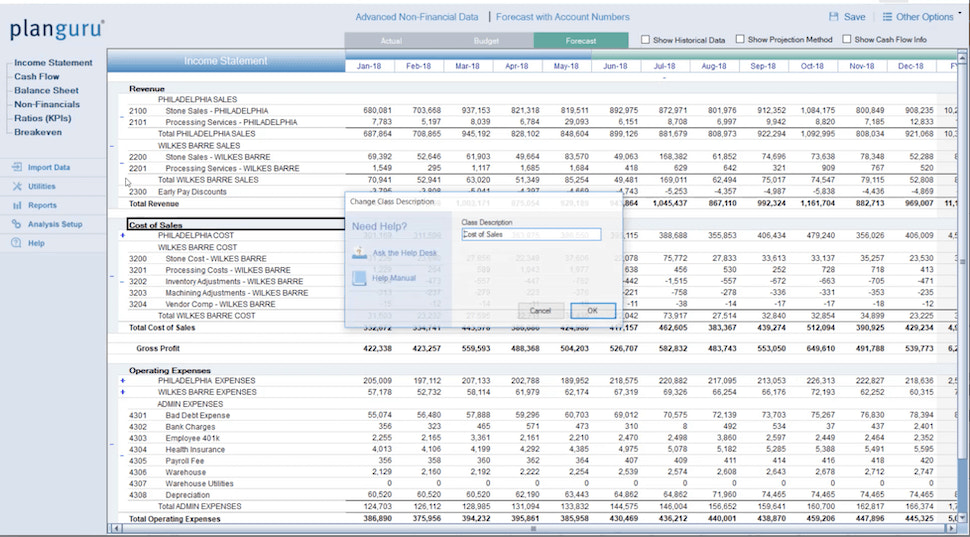
- Pricing: free trial available; app and desktop require separate subscriptions at $99/month each, plus $29/month per additional user; discounts available for annual billing
- Money-back guarantee: 30-day money back guarantee
- Capterra: 4.2 out of 5
- G2: 3.5 out of 5
- Integrations: Xero, QuickBooks, Microsoft Excel
PlanGuru is a straightforward business plan software with most, if not all, of the features you’d expect. Budgeting, forecasting,financial reportsand analytics, and strategic planning features are included, and PlanGuru excels in scenario analysis. While PlanGuru allows for additional users, each user also comes with an incremental monthly fee.
GoSmallBiz
Best budget-friendly, contract-free business plan software for new businesses

- Pricing: plans start at $15/month; Go service plan for $199/year; Guide service plan for $49/month; Grow service plan for $39/month; additional one-time services and recurring subscriptions available
- Money-back guarantee: n/a: GoSmallBiz doesn’t require any contracts
- Capterra: n/a
- G2: n/a
- Integrations: Mailchimp
GoSmallBiz has industry-specific templates to kickstart writing your business plan—especially helpful if your business idea is for a specificvertical market. GoSmallBiz gives step-by-step guidance, prompts, and tutorials as you build your plan. It also creates financial statements and projections for multiple years, includingincome statements,cash flow statements, andbalance sheets.
PlanBuildr
Business plan software with the option to get help from professionals

- Pricing: free trial available; annual subscriptions available; PlanBuildr uses a custom pricing model; rates aren’t readily available on its website, but one landing page prices the business plan software at $3,500
- Money-back guarantee: n/a
- Capterra: n/a
- G2: n/a
- Integrations: integrations across accounting, CRM, and marketing
PlanBuildr is another user-friendly business plan software for people who aren’t comfortable with writing. It uses a fill-in-the-blank prompted process to help you build your plan quickly—though a drawback here is your plan may be less comprehensive. There are robust financial features, including charts and graphs and the ability to pull various financial statements. PlanBuildr has 10 business plan designs to choose from, and you can also hire PlanBuildr for additional business plan writing services.
Why use business plan software
Entrepreneurs use business plan software because it’s helpful to have a tool to guide you through the process. Only a select group of small business owners go into business for writing—the rest have stronger skills elsewhere. A business plan software can offer the exact support you need to get the words right.
Likewise, not every entrepreneur is good with numbers. Business plan software can help with financial forecasting and making sense of your cash flow and other financial data. Some software will even automatically generate financial reports for you, making it easier to understand the numbers—both for yourself and whoever may be reading your plan.
This type of software also often usesbusiness plan templates. It’s almost always easier to follow a template orbusiness plan examplethan to start with a blank page. Writing a business plan is a lot less intimidating this way. Plus, templates provide a similar purpose as a checklist, serving as a helpful reminder so you don’t forget any important sections or information.

Free: Business Plan Template
Business planning is often used to secure funding, but plenty of business owners find writing a plan valuable, even if they never work with an investor. That’s why we put together a free business plan template to help you get started.
Get the business plan template delivered right to your inbox.
Almost there: please enter your email below to gain instant access.
We'll also send you updates on new educational guides and success stories from the Shopify newsletter. We hate SPAM and promise to keep your email address safe.
How to choose a business plan software
While most business plan software can accomplish the same end goal, each has its own pros and cons depending on your needs. The best business plan software for you may be different than the best option for your fellow business owners. When shopping for business plan software, consider the following:
- Budget. Perhaps most obvious, the business plan software you choose needs to fit within your budget. More advanced features typically mean a higher price tag, so take that into consideration as well. Budget is important but it’s not the only factor in this decision.
- Users. If you anticipate needing to collaborate on your business plan with a fellow founder, an accountant, or a legal counsel, you’ll want a software that allows multiple users to collaborate. Some software also allow you to add users as viewers, which can be helpful for distributing the plan to shareholders, lenders, or potential investors, for example.
- Financial reporting. If financial forecasting and reporting are important to you, look for a business plan software that excels in this area. Look for features beyond basic data reporting—you’ll want to find tools that can help with forecasting and data visualization through charts and graphs.
- Interface. Every tool you use in your business needs to have an interface that’s easy enough to navigate. Software with an unfriendly or difficult-to-navigate interface may make the process of creating a business plan more frustrating than it needs to be.
- Templates. One of the greatest advantages to using business plan software is access to templates and examples. Some software have templates for all sorts of business plans. If you anticipate needing different plans for different contexts, pay extra attention to this.
- Integrations. If you have a tightly connected tech stack, it would behoove you to find a business plan software that can integrate seamlessly.
Ready to create your first business? Start your free trial of Shopify—no credit card required.
Business plan software FAQ
What is the best software to write a business plan?
What are the 4 types of business plans?
- Startup business plan
- One-page business plan
- Internal business plan
- Strategic business plan
What are the 10 components of a business plan?
The 10 components of a business plan are:
- Executive summary
- Company description/overview
- Market analysis
- Products and services
- Customer segmentation
- Marketing plan
- Competitive analysis
- Management and organization description
- Operational plan
- Financial plan

